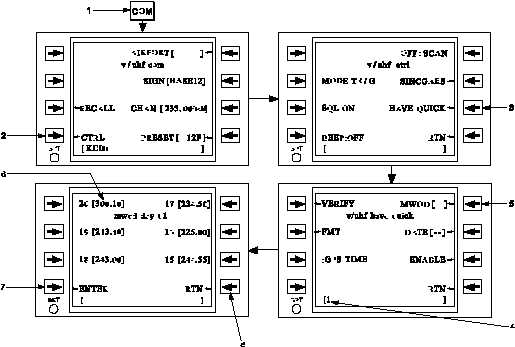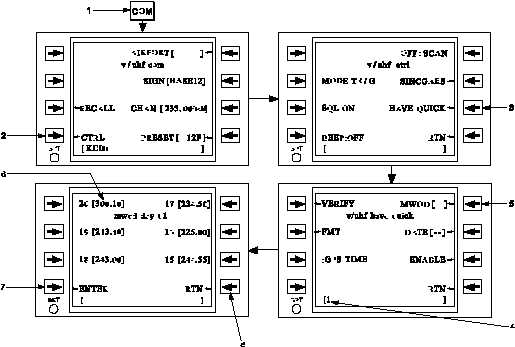TM 1-1520-218-10
3C-177
Table 3C-91. V/UHF Control Functions
Procedure (Continued)
NO.
DESCRIPTION/FUNCTION
6
Returns to the communication page.
7
Enable/disable audio beeps.
8
Enable/disable squelch.
9
Select radio modes: TR, TR/G, G243.0, or
G121.5.
(g) V/UHF Radio Squelch, Bandwidth,
Tone, and Modulation Control. Control of the V/UHF
radio squelch and tone is performed on the V/UHF
Control page. Toggle the squelch ON or OFF by
pressing the SQL line select key. Select headset
beeps on and off by pressing the BEEP line select
key.
(h) V/UHF
HAVE
QUICK
I/II
Functionality. The FMS-800 order of operations for
setting up the V/UHF radios for HAVE QUICK I/II
functionality is listed below.
1. Load the Multiple Words of the
Day (MWOD's) and/or FMT lists
into the V/UHF.
2. Load the desired date into the
V/UHF – ensure a Word of the
Day (WOD) is loaded for the
entered date.
3. Synchronize time with the V/UHF
radio.
4. Enter the desired net identifier on
the Communication page.
(i) Loading Multiple Words of the Day.
An MWOD list can be created manually using the
V/UHF MWOD Entry pages or loaded from a data
cartridge. The FMS-800 maintains one MWOD list for
V/UHF radios consisting of six WOD's. To load each
WOD element into the MWOD list manually, access
the MWOD Entry page as shown in Figure 3C-130 and
Table 3C-92. To load the MWOD list into the V/UHF
radio, press the ENTER line select key on the V/UHF
MWOD Entry page. Entry of the MWOD list into the
V/UHF radio will load the WOD's for the selected day
into the V/UHF radio. Up to 6 days of MWOD lists
may be transferred into the V/UHF radio. To enter
additional daily MWOD's, enter the selected date for
the MWOD and load WOD's as described above.
When an MWOD is successfully loaded into the
V/UHF radio, the radio will acknowledge the load with
one short tone following each WOD loaded, and will
end with two short headset beeps.
Figure 3C-130. UHF MWOD List Selection and Loading