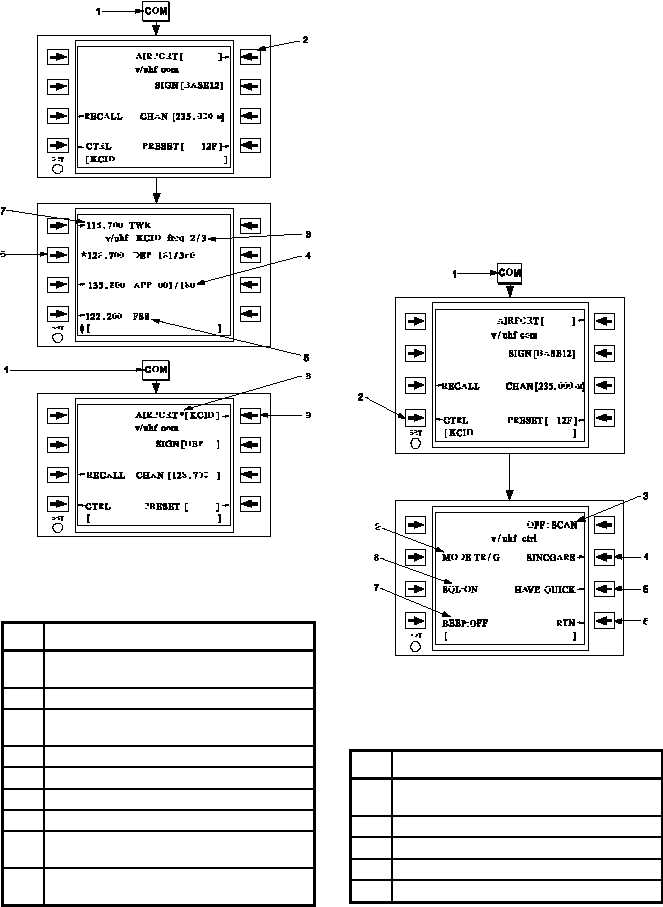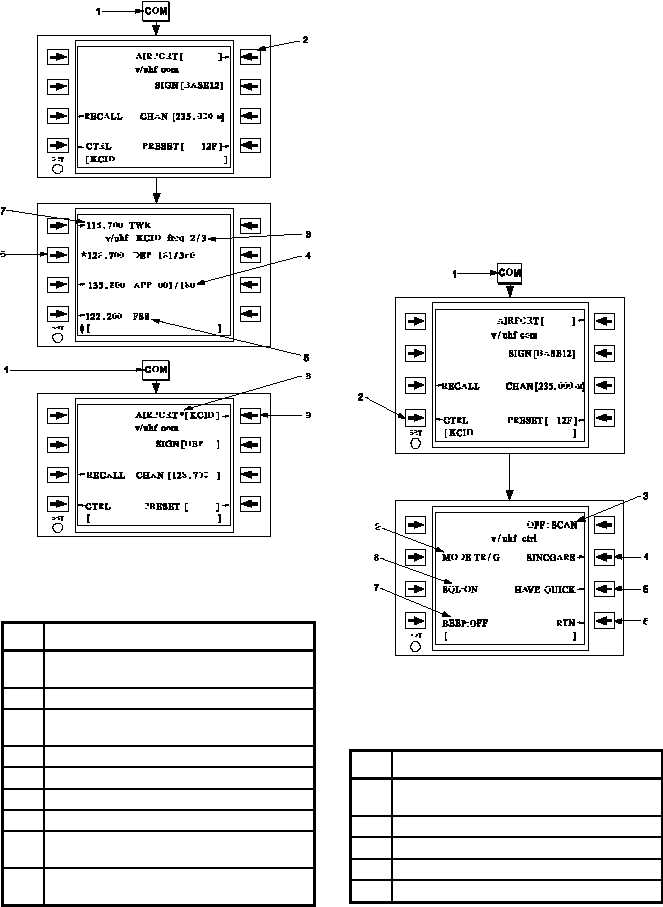TM 1-1520-218-10
3C-176
Figure 3C-128. Tuning to Airport Frequencies
Table 3C-90. Tuning to Airport Frequencies
NO.
DESCRIPTION/FUNCTION
1
Pressing function key COM will access the
communication page.
2
Enter airport to access airport frequency.
3
Indicates page 2 of 3. Scroll vertically to
access additional pages.
4
Sectorization.
5
Communication type.
6
Select desired airport frequency.
7
Airport frequencies.
8
An * indicates airport frequency is currently
tuned.
9
Access
airport
frequencies
for
given
airport.
(f) V/UHF Radio Mode Selection. To
select the V/UHF radio mode, toggle the MODE line
select key on the V/UHF control page. Refer to Figure
3C-129 and Table 3C-91. The possible selections are
Transmit/Receive (TR), transmit/receive with the
independent guard receiver activated (TR/G), UHF
guard (GD243), and VHF guard (GD121). In UHF
guard
mode,
the
FMS-800
tunes
the
V/UHF
transmitter/receiver to 243.000 MHz and deactivates
the independent guard receiver. In VHF guard mode,
the FMS-800 tunes the V/UHF transmitter/receiver to
121.500 MHz and deactivates the independent guard
receiver. When in either of the guard modes, the
Communication page displays the guard frequencies
and GUARD for the callsign.
Figure 3C-129. V/UHF Control Functions
Table 3C-91. V/UHF Control Functions
Procedure (Continued)
NO.
DESCRIPTION/FUNCTION
1
Pressing the function key COM will access
the communication page.
2
Press to access the V/UHF CTRL page.
3
Enable/disable frequency scanning.
4
Access SINCGARS control.
5
Access HAVE QUICK control.