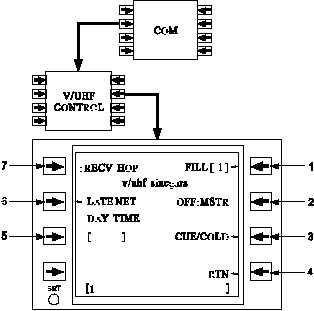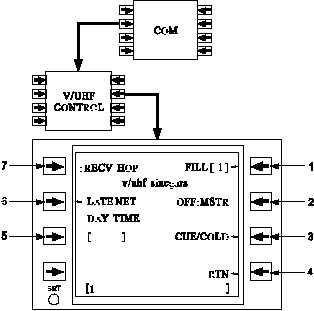TM 1-1520-218-10
3C-180
Figure 3C-133. SINCGARS Page Access
Table 3C-96. SINCGARS Page Access
Procedure
NO.
DESCRIPTION/FUNCTION
1
Enter hopset/lockout number or enable fill
with a blank scratchpad.
2
Enable V/UHF as net control station
master.
3
Access cue/cold preset page.
4
Access V/UHF control page.
5
Enter day/time for net synchronization.
6
Enable late net entry.
7
Select ERF fill type.
(o) Electronic Remote Fill (ERF). To
activate an ERF of hopset or lockout frequencies for
SINCGARS, select the type of ERF by toggling the line
select key between the following keys.
1. RECV HOP (Receive Hopset)
2. RECV LOCK (Receive Lockout)
3. SEND HOP (Send Hopset)
4. SEND LOCK (Send Lockout)
Enter the hopset or lockout number at line select
1R and select line select 1R once more to activate the
ERF. Valid hopsets will be 1 – 25 and valid lockouts
will be 1 – 8.
(p) Late Net Entry. To access a
SINCGARS net that has already been established,
press line select key 2L. The hopset and lockout
variables must already be established to allow entry
into the net. Late net entries will be enabled or
disabled as long as the radio is not the net master.
(q) Time Synchronization. To update
the time synchronization of the SINCGARS net as a
station master, enter a day/time for synchronization at
the appropriate line select key. The correct entry
format is DDHHMM, where DD is the date (range 0 –
99), HH is the hour (range 0 – 23), and MM is the
minute (range 0-59). With a blank scratchpad, the
CDU will request a current time synchronization from
the V/UHF radio and display the synchronized time.
(r) Net
Control
Station
Master
Selection. If the V/UHF radio has been designated as
the master control station radio, select MSTR to
enable the master synchronization of all net radios
from this radio. The designated radio must be
operating in an antijam mode when selected.
(s) V/UHF Cue/Cold Page. The V/UHF
Cue/Cold page may be accessed from the V/UHF
SINCGARS Control page or the Communications
page, if the V/UHF radio is tuned to the cue or cold
preset. Refer to Figure 3C-134 and Table 3C-97.
(t) Cold Start Operation. To initially
open a SINCGARS net, enter a cold start frequency
and select that frequency. The cold start frequency
will be enabled on the Communication page. To
activate the net, use the ERF setup procedures as
described above and synchronize the net radios.
(u) Cue Operation. To enter an active
SINCGARS net, enter the cue frequency and select
that frequency. The cue frequency will be enabled on
the Communication page to allow entry into the
SINCGARS net.