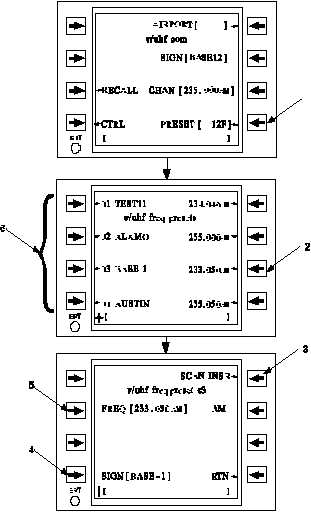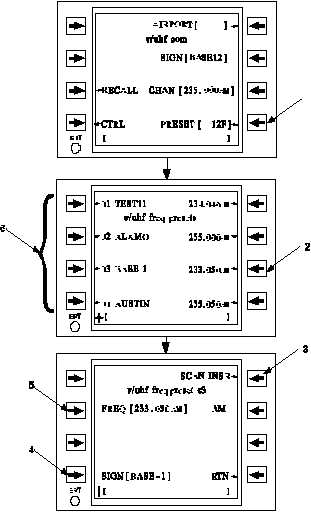TM 1-1520-218-10
3C-174
To enter the preset frequencies into the preset
lists,
access
the
Preset
pages
from
the
Communication page and laterally scroll to the
Frequency Preset or Antijam Preset page. Refer to
Figure 3C-126 and Table 3C-88. Access the Preset
page
by
selecting
the
right
line
select
key
corresponding to the preset list item and assign a
frequency and callsign to the preset list item.
On the last page of the Antijam presets, select
UPDT CDU AJ PRESETS to reload ARC-210 Antijam
presets into the CDU to align radio and CDU preset
lists.
1
Figure 3C-126. Frequency and Antijam Preset
Page Access and Usage
Table 3C-88. Frequency and Antijam Preset
Page Access and Usage Procedure
NO.
DESCRIPTION/FUNCTION
1
To access the presets page(s) and
laterally scroll to the desired preset list
page.
2
To access frequency preset page to
define preset.
3
Select to insert into scan list.
4
Select callsign for preset frequency.
5
Select frequency and modulation for
preset.
6
Select to tune to preset and return to
communication page.
(c) Maritime Channels. To use a
maritime channel, enter M and the channel number. If
the transmit frequency is to be the coast frequency
associated with that channel, insert a C after the
channel number. If C is not entered, the ship
frequency will be used as the transmit frequency. To
switch radio tuning between ship and coastal
frequencies, enter an S (ship) or C (coast) into the
CDU scratchpad and press the CHAN line select key.
(d) V/UHF Scan Function. The FMS-
800/ARC-210 provides an ability to continuously scan
up to four communications frequencies for incoming
signals. To enable the ARC-210 scan function, access
the V/UHF control page and toggle the SCAN mode to
ON. SCAN: will replace the callsign field of the
communication page and the frequency field will
display
the
scan
frequency.
The
radio
will
progressively scan through each of the four scan
frequencies entered on the V/UHF scan list page.
When the radio detects a signal on one of the scan
frequencies, RECV: will be displayed as long as a
signal is detected. The frequency on which the signal
was detected will be displayed in the frequency field.
To lock onto that frequency, press the RECV line
select key to toggle the channel to LOCKX. Repeat
pressing this line select key to recall former locked
scan frequencies. Up to three scanning frequencies
can be recalled as locked frequencies. When the
oldest locked frequency is displayed, press the same
line select key again to return the radio to scan mode.
To enter the frequencies into the scan list,
access the preset pages from the Communication
page and laterally scroll to the V/UHF Scan List page.
Refer to Figure 3C-127 and Table 3C-89. The first
scan frequency is the scan transmit frequency (i.e., the
frequency on which the radio will transmit, if keyed
while scanning). Access the Scan Preset page by