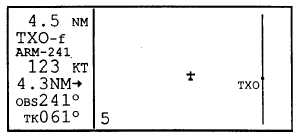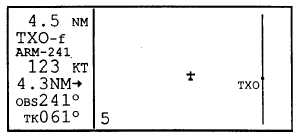TM 1-1510-225-10
3D-49
h. Radar Vectors.
1. Select the approach and enter it into the
flight plan.
2. When ATC initiates radar vectors, change
the active waypoint to the FAF and select
OBS. The order of these steps is not
important. It is just as effective to change
to OBS mode and then change the active
waypoint.
3. Change the selected course on the EHSI
to the final approach course. It is possible
to maintain the aircraft orientation on the
Super NAV 5 page. Refer to Figure
3D-68.
4. Once established on the inbound course,
change back to the LEG mode to allow for
proper approach operation and automatic
leg sequencing. For best performance,
the change back to LEG mode should be
made before the aircraft is 2 nm from the
FAF.
Figure 3D-68. Radar Vectors
NOTE
It is mandatory that the unit is in the LEG
mode with the FAF as the active waypoint
before crossing the FAF to activate the
approach active mode and change to ±
0.3 nm scale factor. The CDI scale factor
changes from ± 1.0 nm to ± 0.3 nm over the
2 miles to the FAF. Delaying the switch
from OBS to LEG mode compresses the
scale factor change. This will make the
transition more abrupt. If the switch from
OBS to LEG is delayed too long, it will not
be possible for the KLN 90B to change to
the approach active mode.
5. The rest of the approach will be flown
using
the
same
steps
presented
previously.
i. On Airport Navaid Approach.
1. Select the approach and enter it into the
flight plan.
2. When the distance from the present
position to the destination airport reaches
30 nm, the KLN 90B will arm the approach
mode. The CDI scale factor will transition
to ± 1.0 nm and the KLN 90B will provide
more sensitive integrity monitoring. Press
the altitude button to update the altimeter
setting.
3. When the aircraft is 4 nm from the IAF, the
KLN 90B will provide a reminder to select
the OBS mode. The OBS mode is
required for the procedure turn. After
passing the IAF, select the outbound
course on the EHSI.
4. The aircraft is now headed outbound for
the procedure turn. As soon as practical,
change the active waypoint to the FAF.
a. Pull out the right inner knob with the
Super NAV 5 page displayed. Scan
the waypoints until the FAF, FFxx-f, is
displayed in the window and press the
D button. Refer to Figure 3D-69.
Since the course to the FAF is already
defined (in the OBS mode with the
EHSI set to the outbound course),
press the D button a second time to
activate this waypoint instead of going
directly to it.
5. With the OBS mode selected and the FAF
as the active waypoint, it is possible to fly
the
procedure
turn.
Allow
enough
distance past the FAF to complete the
procedure turn and still be 2 nm away
from reaching the FAF. After completing
the heading portion of the procedure turn,
change the selected course to the inbound
course on the EHSI.
1.1 NM
BQM-i
ARM-068
107 KT
.01NM
OBS068o
TK071o
2
BQM
FF24
FF24-f
Figure 3D-69. Activate the FAF