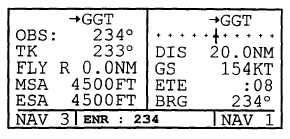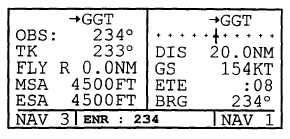TM 1-1510-225-10
3D-39
five dots left and right of the center position, each dot
represents one nautical mile of deviation.
NOTE
In some installations where the KLN 90B is
interfaced to certain models of EFIS
equipment, the scale factor will be ±
7.5 nautical miles, full scale.
(2) The course is defined by the active
waypoint and the selected magnetic course. A course
to or from the waypoint may be selected.
(3) The course selection is normally made by
changing the selected cours e displayed on an external
indicator such as an EHSI or EFIS. When this is done,
the pilot must verify that the proper course has been
selected by confirming the digital selected course
readout displayed on the KLN 90B. In the OBS mode,
the selected course is always displayed as part of the
mode annunciation at the bottom center of the screen
on all pages except the Super NAV 5 page. Refer to
Figure 3D-53. On the Super NAV 5 page, the
mode/annunciation is displayed on the left side of the
screen. Two or more navigation sources can be
selected as the primary navigation source displayed
on the EHSI or EFIS. The primary navaid selector
switch on the pilot's side of the instrument panel is
used to determine the navigation source displayed.
For the KLN 90B to properly read the external
indicator, the KLN 90B must be the displayed
navigation source on the external indicator.
Figure 3D-53. OBS Mode Indications
(4) When the KLN 90B is not the displayed
navigation source on the external indicator or if the
KLN 90B is interfaced with an EFIS system, it is
possible to change the selected course from several
pages on the KLN 90B. This can be done from the
NAV 3 page, the MOD 2 page, and the Super NAV 5
page if it is configured to display the track on the left-
hand side.
NOTE
To tell if it is possible to enter the OBS
value, note the OBS field. If a colon follows
the letters OBS, it is possible to enter a
value. If the colon is missing, the course
must
be
changed
from
the
external
indicator.
If the KLN 90B is interfaced to EFIS or an
electrically driven mechanical indicator,
the external indicator will be slewed to
agree with what was entered on the KLN
90B.
1. Select the NAV 3, MOD 2 or Super
NAV 5 page.
2. Press the appropriate CRSR button
to turn on the cursor function. If the
course is being changed from the
Super NAV 5 page, use the left outer
knob to rotate the cursor over the
OBS field.
3. Turn the appropriate inner knob to
select the course.
4. Press the CRSR button to turn off the
cursor function.
(5) There is no automatic leg sequencing or
turn anticipation.
(6) The minimum ESA displayed on the NAV
3 page is the highest MSA sector altitude from the
present position to the active waypoint. Other
waypoints in the active flight plan do not affect the
ESA.
(7) When the active waypoint is a VOR or
approach waypoint, the published magnetic variation
for the VOR or approach waypoint is utilized rather
than the calculated magnetic variation.
d. Switching From the LEG Mode to the OBS
Mode. The following mode transition occurs if the
KLN 90B is in the LEG mode and the mode is changed
to OBS.
(1) The waypoint that was active in LEG
mode prior to the mode change remains the active
waypoint in OBS mode.
(2) The selected course is defined by two
different methods depending on the installation and
status of the unit.
(a) If the KLN 90B is the displayed
navigation source when the change is made to the