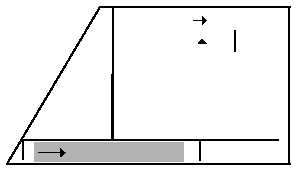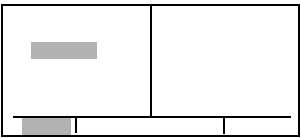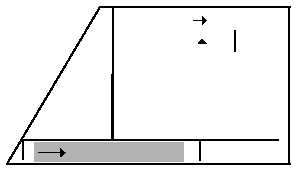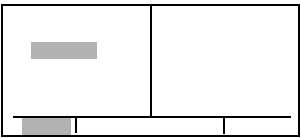TM 1-1510-225-10
3D-40
OBS mode, the selected course becomes whatever
was set on the external indicator prior to changing to
the OBS mode. This value should normally be the
desired track to the active waypoint that was already
set on the external indicator if it was set pictorially
correct.
(b) If the KLN 90B is interfaced with a
compatible EFIS, electrically driven mechanical EHSI,
or is not displayed on the external indicator, the
selected course is chosen by the KLN 90B such that
the deviation from the selected course remains the
same.
(c) If the OBS value chosen by default is
unacceptable, the pilot may choose the OBS value as
described in paragraph 3D-20.c.
e. Switching From the OBS Mode to the LEG
Mode. The following mode transition occurs if the
KLN 90B is in the OBS mode and is switched to the
LEG mode.
(1) The active waypoint, while in the OBS
mode, remains the active waypoint when the LEG
mode is activated. The system does not attempt to
orient itself on a leg of the active flight plan unless the
TO / FROM indicator is indicating FROM. In this case,
the KLN 90B will reorient on the active flight plan.
(2) The active selected course in the OBS
mode prior to switch to a LEG mode becomes the
desired track in the LEG mode, unless the switch was
made on the FROM side, in which case the KLN 90B
will calculate the correct desired track for the new leg.
(3) With the exception of (2) above, the
characteristics of normal DIRECT TO operation apply.
f. Going DIRECT TO a Waypoint While in the
OBS Mode. The DIRECT TO function will select the
OBS value that will take the aircraft from the present
position directly to the active waypoint when the KLN
90B is interfaced to a compatible EFIS, an electrically
driven mechanical EHSI, or when the KLN 90B is not
the displayed navigation source on the external
indicator.
If the KLN 90B is the displayed navigation
source on a non-driven EHSI, it is not possible for the
KLN 90B to change the OBS value. In these
situations, the KLN 90B will provi de a scratchpad
message that will announce the OBS value that should
be selected to go direct to the active waypoint. Refer
to Figure 3D-54.
NAV 1
D CRS 234
GGT
DIS 20.0NM
GS 154KT
ETE :08
BRG 234o
+ + + + + + + + + +
Figure 3D-54. OBS DIRECT TO Course
g. Activating a Waypoint While In the OBS
Mode. While in the OBS mode, a waypoint may be
activated by using the normal DIRECT TO method or
by a second method. This second method activates
another waypoint without changing the selected
course. When the new waypoint is activated, the
deviation bar is not centered.
1. Press the D button. The rules for the
priority of waypoint selected for direct to
operation apply.
2. Press the D button a second time. The
annunciation DIRECT TO changes to
ACTIVATE. The right side still displays
the appropriate waypoint page. Repeated
presses of the D button alternates
between DIRECT TO and ACTIVATE.
Ensure ACTIVATE is displayed. Refer to
Figure 3D-55.
3. Press the ENT button to approve the
waypoint page and activate the waypoint.
The selected course does not change,
therefore this method does not re-center
the deviation bar like a DIRECT TO
operation.
ACTIVATE:
FINAL
INT
FINAL
REF: BTV
RAD: 292.8o
DIS: 11.7NM
N 44o 25.40’
W 73o 27.20’
E N R : 0 9 0
E N T
CRSR
Figure 3D-55. Activating a Waypoint