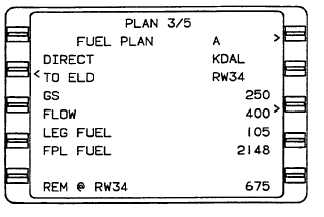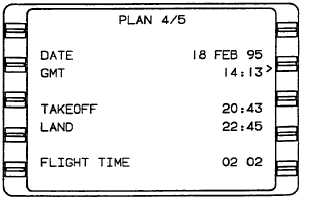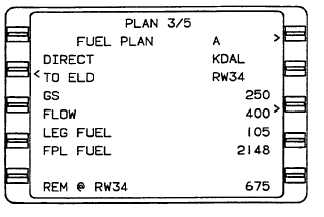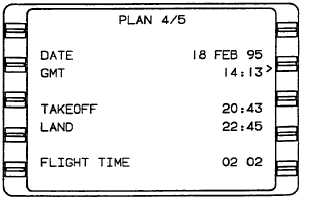TM 1-1510-225-10
3A-62
Figure 3A-40. Plan 3/5 Page, Fuel Plan
(a) FUEL PLAN. An A in this display
indicates that active flight plan information is being
displayed. A numeric entry in this field provides fuel
planning for stored flight plans.
(b) FR. This line displays the FROM
waypoint identifier followed on the same line by the
first waypoint (origin) on the selected flight plan. The
FR waypoint may be replaced by DIRECT.
(c) TO. This line displays the TO
waypoint identifier followed on the same line by the
last waypoint (destination) on the selected flight plan.
(d) GS. This line displays the GS in
knots
which
is
input
automatically
when
the
groundspeed is valid or can be input manually, which
is indicated by MAN.
(e) FLOW. This line displays fuel flow in
pounds
or
kilograms
per
hour
that
is
input
automatically from fuel flow transmitters or can be
inserted manually, which is indicated by MAN.
(f) LEG FUEL. This line displays the
quantity of fuel which will be used on the current
FROM/TO leg or from the aircraft's present position to
the current TO waypoint, based on groundspeed, fuel
flow, and distance.
(g) FPL FUEL. This line displays the
total quantity of fuel projected to be consumed in the
total flight plan. This calculated value is based on the
current fuel flow and groundspeed.
(h) REM@. This line only appears if a
DIRECT TO leg is displayed. It indicates the amount
of fuel remaining overhead at destination, or the last
waypoint on the flight that precedes a "fence", under
current conditions. This value is based on the
REMAINING fuel quantity from the Fuel Status page
minus the total FPL fuel.
(4) Plan 4/5 Page, Date/GMT. Refer to
Figure 3A-41.
Figure 3A-41. Plan 4/5 Page, Date/GMT
(a) DATE. This line displays the current
Greenwich date (day, month, and year). When the
date is entered, the numerals 01 through 12 are
entered for the months. The computer changes this
month designation to its alpha equivalent.
(b) GMT. This line displays the time of
day in GMT in hours and minutes. GMT may be
updated to GPS time by placing the cursor over the
GMT data field and pressing the BACK key. If GPS
time is available, GPS? appears under the cursor.
Press ENTER key to update GMT to GPS time.
NOTE
If necessary, both DATE and GMT can be
corrected on this page.
(c) TAKEOFF. The TAKEOFF field
displays the GMT at weight off wheels time.
(d) LAND. The LAND field displays the
GMT at weight on wheels time. This field will not
appear until weight on wheels occurs.
(e) FLIGHT TIME. This field displays
elapsed flight time in hours and minutes.
(5) Plan 5/5 Page, Aircraft Weight. Refer to
Figure 3A-42.