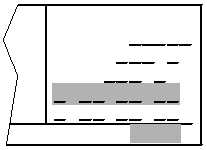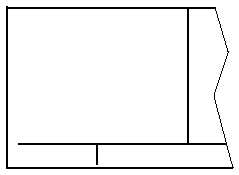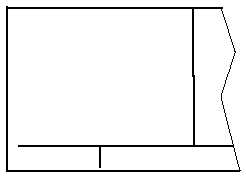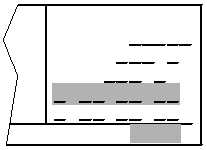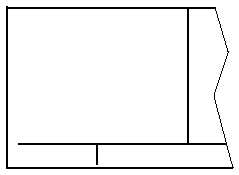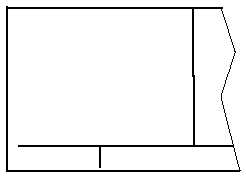TM 1-1510-218-10
3-33
INT15
REF:
RAD: .
o
DIS: . NM
o . ’
o
. ‘
CRSR
Figure 3-34. Intersection or Supplemental
Waypoint Page
7. Press the ENT
button
again
to
approve this waypoint page. The
waypoint page being created will
return with the cursor over the dashes
to the right of RAD.
8. Use the right inner and outer knobs to
select the radial from the reference
waypoint. The radial may be selected
to the nearest tenth of a degree.
9. Press the ENT button. The cursor will
move to the dashes to the right of DIS.
10. Use the right inner and outer knobs to
select the distance. The distance may
be selected to the nearest tenth of a
nautical mile.
11. Press the ENT button. The latitude
and longitude are calculated and
displayed as illustrated in Figure 3-34.
z. Flight Plans.
(1) The KLN 90B is capable of storing in its
memory 25-flight plans plus an active flight plan.
(2) Each of the flight plans may contain up to
30 waypoints. These waypoints may consist of any
combination of published waypoints from the database
or user created waypoints.
(3) The flight plans are numbered 0 thru 25.
(4) The active flight plan is always FPL 0.
The standard procedure is to create a flight plan in one
of the flight plans numbered as 1 through 25. When
one of these numbered flight plans is activated, it
becomes FPL 0, the active flight plan. If desired, a
flight plan may be created directly in the active flight
plan. This avoids creating the flight plan in a
numbered flight plan and then having to activate it.
The disadvantage is, the flight plan is not stored and
retained for future use. It can, however, be stored.
(5) Modifications may be made to FPL 0
without affecting the way it is stored as a numbered
flight plan.
(6) Unless direct to operation is being used,
the active flight plan must contain at least two points.
aa. Creating Flight Plans.
1. Rotate the left outer knob to select the
flight plan type pages. Refer to Figure
3-35.
USE? INVRT?
1:KMKC
2:BUM
3:OSW
4:TUL
6:KRVS
FPL 8
Figure 3-35. Flight Plan Page
2. Turn the left inner knob to select a flight
plan page, preferably other than FPL 0,
which does not contain a flight plan as
depicted in Figure 3-36.
3. Press the left CRSR button to turn on the
cursor function for the left page.
4. Use the left inner knob to select the first
character of the departure waypoint.
LOAD FPL 0?
1:
FPL 4
Figure 3-36. Flight Plan Page