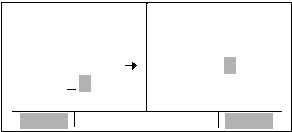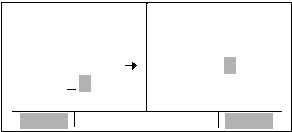TM 1-1510-225-10
3D-17
VNV INACTV
IND 09000FT
SEL:04000FT
KMKC :-00NM
ANGLE:-0.0o
ALTITUDE
BARO:30.09”
ALERT: ON
WARN:+300FT
E N R - L E G
CRSR
CRSR
Figure 3D-13. Altitude Page and NAV 4 Page
(1) Altitude alerting allows the selection of a
target altitude and then provides a visual alarm 1000
feet prior to reaching the selected altitude, another
upon reaching the altitude and another for deviation
from the selected altitude.
1. Press the altitude button. The
altitude page will be displayed on the
left with the cursor over the first two
digits of the
barometric altimeter
setting. The NAV 4 page will be
displayed on the right with the cursor
over the first digit of the selected
altitude field.
2. Use the left knobs to update the
altimeter setting if required. There are
three cursor positions. Use the left
outer knob to move the cursor and the
left inner knob to change the digits.
With the proper altimeter setting, the
indicated altitude on the right should
be the same as the aircraft’s actual
altimeter.
NOTE
There may be some difference (less than
100 feet) between the indicated altitude and
the aircraft’s actual altitude if the altitude
input to the KLN 90B is from an altitude
encoder because these encoders only
provide altitude in 100 foot increments.
3. Turn the left outer knob one step
clockwise to position the cursor over
the ALERT field. If OFF is displayed,
turn the left inner knob to select ON.
When alerting is enabled, an arrow to
the right of ON points to the selected
altitude on then right side of the
screen.
4. Select an amount of warning by using
the left outer knob to position the
cursor over the WARN field and using
the left inner knob to select the
amount of warning. It is selectable in
100-foot increments from 200 feet to
900 feet.
5. Enter the selected altitude one digit at
a time in the SEL field of the NAV 4
page by using the right outer knob to
position the cursor over the desired
digit and the right inner knob to
change the digits.
6. Press altitude to return to the pages
previously displayed.
CAUTION
The altitude-alerting feature will only be
accurate if the barometric altimeter setting
is kept updated.
NOTE
Due to the resolution of the altitude input,
it may be necessary to descend slightly
below of climb slightly above the selected
altitude before the reaching altitude alert is
activated. This selected altitude alert must
be activated to arm the system for
providing the altitude deviation alert.
7. The altitude alert annunciator will
flash three times 1,000 feet prior to
reaching the selected altitude, flash
twice upon reaching the selected
altitude, and flash four times when
deviating above or below the selected
altitude by more than the warning
selected. Additionally, the altitude-
alerting feature is interfaced with the
GPAAS in aircraft that do not have an
altitude pre-selector. The GPAAS will
announce "Altitude, Altitude" in the
above three situations. In those
aircraft with an altitude pre-selector,
altitude alerting is incorporated with
that system.
(2) The KLN 90B has a Vertical Navigation
(VNAV) feature that allows an ascent or descent path
to be programmed and then provides advisory
altitudes to fly to arrive at a waypoint at a specified
altitude. The NAV 4 page is used to program vertical
navigation.
1. Select the NAV 4 page on either side
of the screen. The NAV 4 page can
be selected either by using the outer
and inner knobs or by pressing the