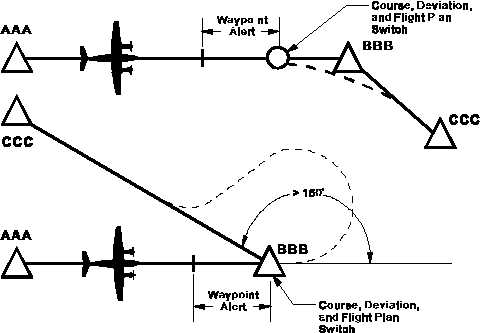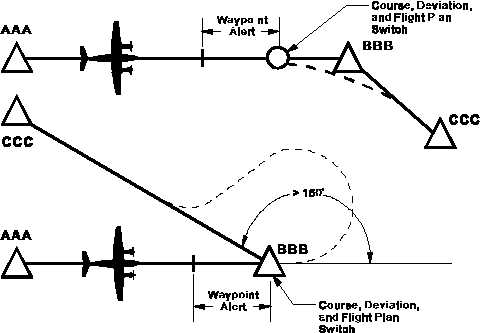TM 1-1510-225-10
3B-71
Figure 3B-32. Lateral To-To Course Transitions with Automatic Sequencing
The
FMS
will
automatically
revert
from
FLYOVER
to
AUTO
sequencing
for
procedure
execution when the first SID, STAR, or APPROACH
waypoint becomes the active waypoint or the aircraft
enters the TERMINAL area. If a SID, STAR, or
APPROACH point is specifically identified as a flyover
waypoint in the database procedure, the FMS will
sequence the waypoint in flyover mode but remain in
AUTO sequence mode on the Flight Plan page. The
pilot may override the automatic sequence mode
selections, except when the MAP is the active
waypoint.
(5) Manual
Sequencing
and
Course
Selection.
(a) Manual Sequence Mode. When
manual sequencing is selected, the flight plan does not
advance to the next leg automatically. The flight plan
only sequences when the crew performs one of the
following
three
actions:
selects
AUTO;
selects
FLYOVER sequence mode on the Flight Plan page; or
performs a Direct-To any other waypoint. The course
from the active waypoint is based on one of the
following two conditions: The computed course at the
active waypoint; or a crew-entered course on the Flight
Plan page. Prior to passing over the active waypoint,
a waypoint alert indication will occur at the time to go
specified on the Navigation Configuration page. At
10 seconds prior to the waypoint, the waypoint number
on the Flight Plan page and the ¯ to ¯ indicator on the
Lateral Steer page will flash for 10 seconds. As the
waypoint is passed, the WPT PASSED annunciation
will be displayed on the annunciation line and a FROM
indication will be displayed on the title line of the Flight
Plan and Lateral Steer pages. The FMS will continue
to provide guidance to the outbound FROM course
from the active waypoint.
To fly on a desired outbound course, perform the
following steps.
1. Select MAN sequence mode on
the Flight Plan page.
2. Select (via a Direct-To) or enter
the desired active waypoint data.
3. Enter the desired course.
By selecting MAN, the new active waypoint is
prevented from sequencing when it is inserted into the
flight plan or the new desired course is entered. A
new inbound course may also be manually entered
when the sequencing mode is AUTO or FLYOVER,
but entry is limited to 90° of the computed inbound
course. If the aircraft is on the TO side or the waypoint
after completing these steps, the aircraft must fly to
that waypoint before it can fly the outbound (FROM)
course as selected. If the aircraft is on the FROM side
of the waypoint, the FMS will immediately initiate
guidance to the desired outbound course and the TO
indication will change to a FROM indication. See
Figure 3B-33 for an example of execution of manual
sequencing and course edits.