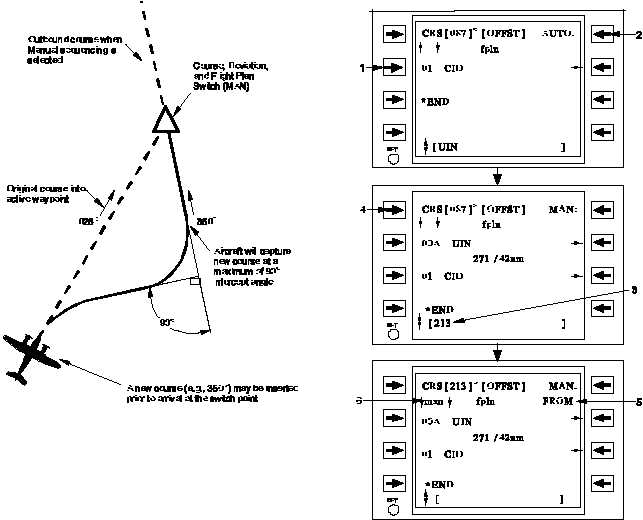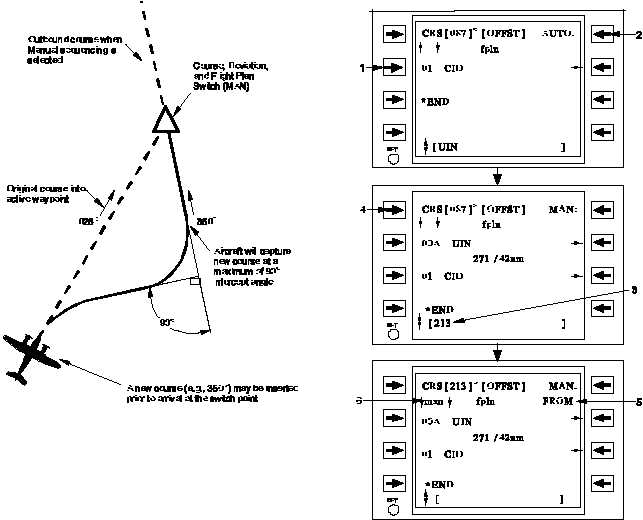TM 1-1510-225-10
3B-72
Figure 3B-33. Lateral Course Edit
(b) TACAN Emulation. Since the FMS
provides the capability to fly a selected course TO or
FROM the active waypoint (TO-FROM navigation), it
can be used to perform emulation of TACAN
navigation. The crew can enter, display, and fly the
courses printed on the Instrument Flight Rules (IFR).
En Route Low and High Altitude aeronautical charts
for published airways or courses associated with
VOR’s, VORTAC’s, VOR-DME’s, or TACAN’s. Refer
to Figure 3B -34 and Table 3B -26 for a description of
configuring the FMS for TACAN emulation. The steps
to configure for TACAN emulation are the same as for
manual sequencing and course edits, except that the
new active waypoint must be the ICAO identifier for a
VOR, VORTAC, VOR-DME, or TACAN. The FMS will
provide guidance to the flight instruments, as it
appears published on the aeronautical charts. If a
DME arc is to be flown, the CDU Lateral Steering page
continues to show the bearing and distance to the
station (waypoint) as the arc is flown. Distance on the
Lateral Steer page is always direct distance to the
waypoint, not a path distance.
Figure 3B-34. Manual Sequencing and TACAN
Emulation
Table 3B-26. Manual Sequencing and TACAN
Emulation
NO.
DESCRIPTION/FUNCTION
1
Enter TACAN identifier or waypoint.
2
Select MAN advance (if desired) to prevent
waypoint passage into history.
3
Enter the desired/published course in the
scratchpad.
4
Enter the course to/from the waypoint.
5
A FROM indicator is provided when the
station is passed. The waypoint does not
move into history.
6
Indicates type of course entry: Computed
(blank),
Manual
(man),
or
Direct-To
computed (dir).