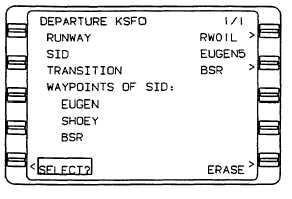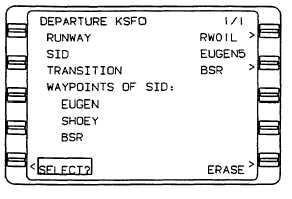TM 1-1510-225-10
3A-74
1. FPL key – Press to display Flight Plan
List page.
2. Line select key – Press to position
cursor on blank line and display the
Next FPL number.
NOTE
If
several
flight
plans
are
displayed,
position cursor on page then press the
BACK key to show the next FPL number
available. A flight plan may be selected by
bringing the cursor onto the flight plan list
page and entering the desired number in
the cursor.
3. ENTER key – Press to display Flight
Plan page.
4. Appropriate departure airport identifier
– Type into cursor field.
NOTE
Identifier may contain from one to six
characters in any combination of letters
and numbers.
5. ENTER key – Press.
6. Waypoint coordinates and data –
Verify. If a specific runway is desired,
press the appropriate line select key
to place the cursor over the desired
runway.
7. ENTER key – Press to store waypoint.
8. Next waypoint – Type on flight plan. A
Standard Instrument Departure (SID)
may be selected at this time by
placing the cursor over the DEPART
field using the line select key and
pressing ENTER. A jet or victor
airway may also be entered at this
time.
9. Repeat
steps
7
and
8
for
the
remaining waypoints.
Figure 3A-59. Departure 1/1 Page
NOTE
A maximum of 50 waypoint identifiers can
be entered on stored flight plans and 100
on the active flight plan.
Attempting
to
enter
more
than
the
maximum allowed will cause FPL FULL to
be displayed with the identifier flashing in
the cursor.
Attempting to enter more than 999 pilot
entered waypoints in memory causes MEM
FULL to be displayed on the Flight Plan
page. The MSG light will flash and WPT
MEM FULL will be displayed on System
Messages page.
If necessary, use the PRV or NXT key to
cycle through all available Flight Plan List
pages.
If all 56 flight plans are used, NO FPL
AVAIL will appear in the field. Any of the
stored flight plans may be erased to allow
additional entries. The procedure is
described under modifying a flight plan.
The flight plan is referenced according to
departure and destination pairs and is
automatically sequenced in alphabetical
order on the Flight Plan List page.
(2) Using Duplicate Waypoint Identifiers.
There are several waypoints around the world with the
same identifier. If the identifier selected has more than
one waypoint associated with it, additional pages will
be indicated on line 1 (that is 1/2 etc.). The waypoint
nearest the aircraft position will be displayed first.
(a) Selecting
an
Alternate
Waypoint
Location.