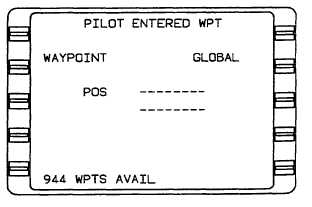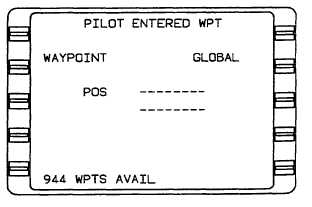TM 1-1510-225-10
3A-69
Figure 3A-51. Database Waypoint 8/8 Page
(Sheet 8 of 8)
NOTE
If the waypoint has a duplicate identifier in
the database for another location, the
closest waypoint to the aircraft's position
will be shown and the country code will be
displayed beneath the waypoint identifier.
Press the NXT key to sequence to the next
waypoint page with a different country
code. The PRV key can be used to
sequence backward through the waypoint
pages. Additional country codes and
corresponding POS coordinates will be
sequentially displayed.
(b) Non-Directional
Beacons
(NDB).
NDB that are stored in the internal database are listed
with a two or three letter identifier. To distinguish
these NDB from VHF navaids, you must add an NB
suffix to the database identifier.
(c) Airports. International Civil Aviation
Organization (ICAO) identifiers are used to access
data in the database. Except for a few hundred three
or four character airport identifiers in Alaska, Canada,
and the continental United States, all airport identifiers
are in the database. In most cases an ICAO country
code letter prefix is the first character of the identifier.
To access a four character identifier, use the
identifier found in navigation charts.
If the airport is shown in the navigation charts as
a three letter identifier, add the correct prefix letter.
If the airport is shown in the navigation charts as
a three character (letters and numbers) identifier, enter
the identifier as printed.
(d) Airport
Reference
Points,
Outer
Markers, And Runway Thresholds. Airport Reference
Point (ARP) coordinates are always displayed in
response to the airport identifier. Outer markers and
runway thresholds for which data is stored in the
database are also displayed on the airport waypoint
page and can be accessed by pressing the PRV or
NXT key or line select keys. The selected outer
marker or runway threshold will then be displayed on
the page of origin in the waypoint field with the airport
identifier immediately below.
(e) Intersections/En Route Waypoints.
Most waypoint identifiers consist of five letters;
however, three, four, and five letter and number
combinations exist. To access these waypoints,
simply enter the identifier from the navigation charts.
(2) Pilot Entered Waypoint Page. The pilot
entered waypoint page allows the pilot to enter custom
waypoints. Refer to Figure 3A-52.
Figure 3A-52. Pilot Entered Waypoint Page
(a) WAYPOINT.
The
alphanumeric
designator selected by the pilot to name custom
waypoints. Identifiers can consist of up to six
characters, and can be composed of any of the
characters on the keyboard except the asterisk (*) and
pound sign (#).
(b) POS. These are blank fields for
entering the latitude and longitude of the waypoint.
When initially accessed (waypoint not yet in memory)
the coordinate fields are both dashed and covered by
a double cursor.
(c) WPTS AVAILABLE. The waypoints
(WPTS) available field displays the number of
waypoints available in memory after this waypoint has
been defined. Maximum waypoint storage in non-
volatile memory is 999.