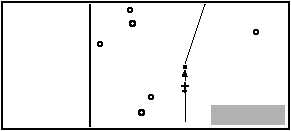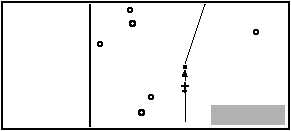TM 1-1510-218-10
3-23
plan is reached. Pushing the right inner knob in will
remove the window from the display.
9.0 NM
LRP
ENR-LEG
200 KT
ETE0:03
DTK113o
TK113o
40
AB
LRP
.
.
APG
LRP
LOX
BZJ
RAV
ETX
Figure 3-18. Super NAV 5 Page
(Active Waypoint Identifiers)
The Super NAV 5 page can be configured to
display the VNAV status. This means the VNAV
status and advisory altitude for VNAV can be
displayed on the Super NAV 5 page. The VNAV
problem still needs to be set up on the NAV 4 page.
CAUTION
Advisory VNAV operation will only be
accurate if the barometric altimeter setting
is kept updated.
(7) Setting Up The VNAV Situation From The
NAV 4 Page.
1. Turn to the Super NAV 5 page by
selecting NAV 5 on both sides of the
display.
2. Turn on the left cursor and rotate the
left outer knob counterclockwise until
the cursor is over the third line from
the bottom of the display.
3. Rotate the left inner knob until VNAV
is displayed. Turn the left cursor off.
4. The Super NAV 5 page will now
display the VNAV status. If the VNAV
problem has not been defined yet,
then V OFF will be displayed. If the
time to start VNAV operation is
greater than 10 minutes, V ARM is
displayed. When the time to VNAV
operation is less than 10 minutes, the
time until VNAV operation will start will
be displayed, e.g., V 4:53. If the
VNAV
operation
has
started,
a
suggested altitude will be displayed,
e.g., V 4300.
CAUTION
Failure to keep the barometric altimeter
setting updated will result in inaccurate
special use airspace alerting.
The KLN 90B's special use airspace alert is
only a tool to assist the pilot and should
never be relied upon as the sole means of
avoiding these areas.
NOTE
Special use airspace alerting is disabled
when in the approach arm or approach
active modes.
s. Special Use Airspace Alert. The KLN 90B
contains the location of areas of special use airspace.
A message prompt is used to alert proximity to special
use airspace. When the message page is viewed, it
will display AIRSPACE ALERT and the name and type
of the special use airspace. If the special use airspace
is a Class B, Class C, CTA, or TMA, the message
page will include instructions to see the APT 4 page
for the primary airport for the correct communications
frequency.
The special use airspace alert feature is three-
dimensional. The areas are stored in the database
with regard to altitude when the actual altitude
limitations are charted in terms of Mean Sea Level
(MSL). Therefore, for flight above or below an area of
special use airspace there will be no alert. If the actual
lower limit is charted in terms of an altitude Above
Ground Level (AGL), it is stored in the KLN 90B as all
altitudes below the upper limit. If the actual upper limit
is charted in terms of AGL, it is stored in the KLN 90B
as unlimited.
The types of areas stored in the database and
the abbreviations used to denote these areas are
listed in Table 3-4.
Only the outer lateral boundaries are stored for
Class B, Class C, CTA, and TMA airspace. These
special use airspace areas are stored as cylinders of
airspace so all altitudes below the upper limit of these
areas are considered to be in the area.
Table 3-4. Special Use Airspace
DISPLAY
EXPLANATION
ALRT
Alert Area
CAUT
Caution Area
CL B
Class B