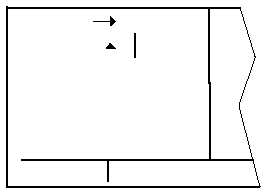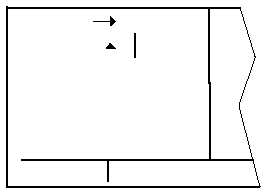TM 1-1510-218-10
3-17
2. Press the D button. The Direct To
page is displayed on the left, containing
the active waypoint identifier.
3. Press the ENT button.
NOTE
If the KLN 90B is in the approach mode and
this method is used to center the deviation
bar when the missed approach point is the
active waypoint, then the approach mode
will be canceled and the unit will revert to
the approach arm mode. A missed
approach will have to be executed.
o. Proceeding Direct To Another Waypoint.
Proceed direct to another waypoint other than the
active waypoint, by using Direct To procedure 1 or 2 at
any time.
p. Canceling Direct To Operation. The
primary reason for wanting to cancel direct to
operation is to return to flight plan operation. To
cancel direct to operation:
1. Press the D button.
2. Press the CLR button.
3. Press the ENT button.
q. Waypoint
Alerting
For
Direct
To
Operation. Approximately 36 seconds prior to
reaching a direct to waypoint, the arrow preceding the
waypoint identifier on the waypoint page for the active
waypoint will begin flashing. This arrow will also be
flashing on any navigation page or any distance/time
page displaying the active waypoint identifier. On the
super NAV 5 page, the entire waypoint identifier will
start to flash. This is called waypoint alerting. The
external waypoint annunciator will begin flashing at the
same time.
r.
Navigation Pages. The KLN 90B has five
navigation pages. Unlike any other pages, these
pages may be selected and viewed on both the left
and right sides of the screen.
(1) NAV 1 Page. The NAV 1 page, Figure
3-10, displays the following information.
(a) The Active Navigation Leg. For direct
to operation, this consists of the direct to symbol,
D , followed by the active DIRECT TO waypoint
identifier. For the leg of a flight plan, this consists of
the FROM waypoint identifier and the active TO
waypoint identifier. An arrow (® ) precedes the active
waypoint identifier.
KHPN KOSH
DIS 683NM
GS 193KT
ETE 3:34
BRG 303o
+ + + + + + + + + +
NAV 1
Figure 3-10. NAV 1 Page (Flight Plan Operation)
(b) A Course Deviation Indicator (CDI)
that displays left and right deviation from the desired
track. A vertical bar operates like a navigation needle
on a conventional CDI or HSI. Each dot represents
one nautical mile deviation from the desired track,
5 nm full scale deflection. The center triangle also
serves as the CDI's TO / FROM indicator. The word
FLAG is displayed over the CDI when the KLN 90B is
not usable for navigation.
NOTE
It is possible to change the CDI scale factor
to be 0.2 NM per dot, 1 nautical mile full-
scale deflection, or 0.06 nm per dot, 0.3 nm
full scale defection.
(c) The Super NAV 1 Page. When the
NAV 1 page is selected on both the left and right sides
at the same time, the Super NAV 1 page is displayed.
The Super NAV 1 page contains exactly the same
information as the standard NAV 1 page but spreads
the data across the entire screen making it easier to
view.
(2) NAV 2 Page. The NAV 2 page displays
the aircraft's present position in two formats. The first
format is in terms of the distance and radial from a
nearby VOR. The second format is in latitude and
longitude.
(3) NAV 3 Page. Refer to Figure 3-11.
(a) Desired Track (DTK). The great
circle course between two waypoints. Any CDI or HSI
driven by the KLN 90B, including the CDI displayed on
the NAV 1 page, is referenced to this desired track.