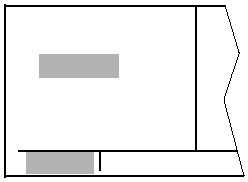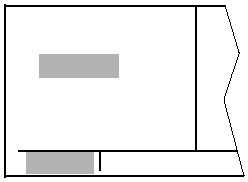TM 1-1510-218-10
3-15
3. If desired, the right inner knob may
be pushed back in and more
characters added to the name.
4. When complete, push the right
inner knob in and press the CRSR
button to turn off the cursor
function.
(c) There are a few changes made to
names in order to accommodate the KLN 90B display.
Names that are too long to fit on the display are
abbreviated. The first six characters are usually
exactly correct, with some exceptions. Refer to Table
3-3 for a list of exceptions.
Table 3-3. Abbreviations
North, Northern, East, Eastern, etc.
N, E
Southeast, Northwest, etc.
SE, NW
Point
PT
Port
PT
Fort
FT
Saint
ST
International
INTL, INT,
IN
Regional
REGL, REG
General
GEN
1. Person's name – Uses initials for
other than last name unless very
well known (Will Rogers).
2. Delete "City of" (City of Colorado
Springs).
3. Delete "Greater" (Greater Buffalo).
4. Delete "The."
(d) Unless the first word is greater than
eight characters, it is usually not abbreviated.
(e) Delete most punctuation such as
period and apostrophes.
(f) Abbreviations for International are
INTL, INT, and IN.
(g) Abbreviations for Regional are REGL
and REG.
k. DIRECT TO Operation. The D button is
used to initiate navigation from the present position
direct to a waypoint. When the D button is pressed,
the Direct To page, Figure 3-8, will be displayed on the
left side with a flashing cursor over a waypoint
identifier. The waypoint identifier that appears on the
Direct To page is chosen by the KLN 90B according to
the following rules.
(1) If the flight plan 0 page is displayed on
the left side and the cursor is over one of the waypoint
identifiers in flight plan 0 when the D button is
pressed, then that waypoint identifier will appear on
the direct to page.
DIRECT TO:
KDEN
CRSR
Figure 3-8. Direct To Page
(2) If the KLN 90B is displaying the super
NAV 5 page and the right inner knob is in the “out”
position, then the waypoint highlighted in the lower
right hand corner of the super NAV 5 display will be
the default waypoint.
If condition number 1 or 2 isn't occurring:
(3) If there is any waypoint page (APT 1-8,
VOR, NDB, INT, SUP, or ACT page) in view on the
right side when the D button is pressed, then the
Direct To page will contain the identifier of the
waypoint being viewed on the right side.
If none of conditions number 1, number 2, or
number 3 above are occurring, then:
(4) When the D button is pressed, the
waypoint identifier for the current active waypoint will
be displayed. However, if the active waypoint is the
missed approach point and the aircraft is passed the
missed approach point, then the KLN 90B will display
the first waypoint of the missed approach procedure
on the Direct To page.
(5) If there is no active waypoint when the
D button is pressed, then the Direct To page
displays blanks. In order for there not to be an active