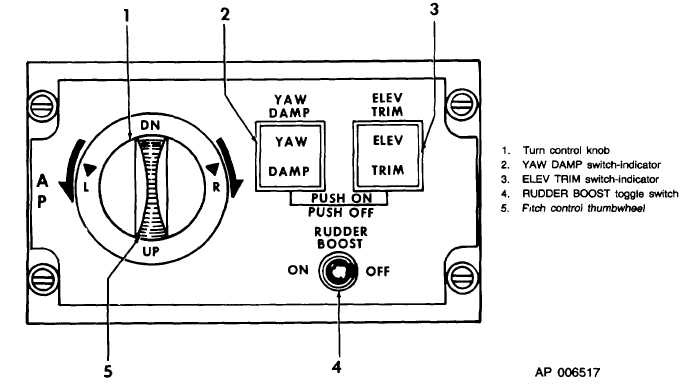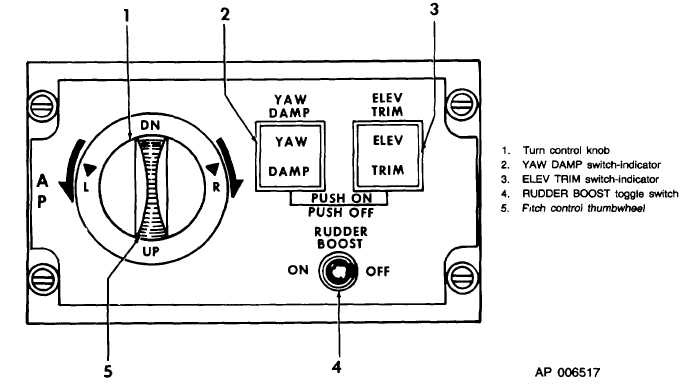TM 55-1510-219-10
(3)
Pedestal extension.
(a)
Autopilot pitch-turn panel (fig. 3-
21).
CONTROL
FUNCTION
Turn control
Supplies roll rate commands to
knob
autopilot. Spring loaded to cen-
ter detent.
Pitch control
Supplies pitch rate commands to
thumbwheel
autopilot. Spring loaded to cen-
ter detent.
(4)
Control wheel switch (fig. 2-16).
CONTROL/
FUNCTION
INDICATOR
DISC/TRIM/AP
When pressed to first detent, au-
YD pushbutton
topilot system and yaw damp
are disconnected. When pressed
to second detent, electric trim is
disconnected.
PITCH SYNC &
This button, on each control
CWS pushbutton
wheel, may be used instead of
the pitch-turn control to estab-
lish the aircraft in a desired atti-
tude. Depressing the button
causes the autopilot servos to
disengage from the control sur-
faces, enabling the pilot to man-
ually fly the aircraft to the de-
sired attitude until button is
released.
c.
Turn-on. Power is applied to the system
anytime the aircraft avionics bus is energized.
d.
Autopilot Modes of Operation.
(1)
Attitude. The autopilot is in the attitude
mode when the ENG-DIS switch (AP mode select panel)
is in the ENG position and no mode selector switches
(HDG, NAV, etc.) have been selected (fig 3-18). The
autopilot will fly the aircraft and accept pitch and roll rate
commands from the autopilot pitch-turn panel (fig. 3-
21).
(a) Guidance
mode.
When
the
autopilot is in the attitude mode and a mode selector
switch (HDG, NAV, etc.) is pressed, the autopilot
accepts
steering
commands
from
the
computer.
Depending on which selector switch (AP mode select
panel) is pressed, autopilot operation can be described
by the following subguidance modes.
(b) Heading mode. When HDG mode
is selected (AP mode select panel), with au topilot
engaged, the autopilot will fly the aircraft to, and then
maintain, the heading under the heading marker on the
pilot's HSI.
Figure 3-21. Autopilot Pitch-Turn Control Panel
3-37