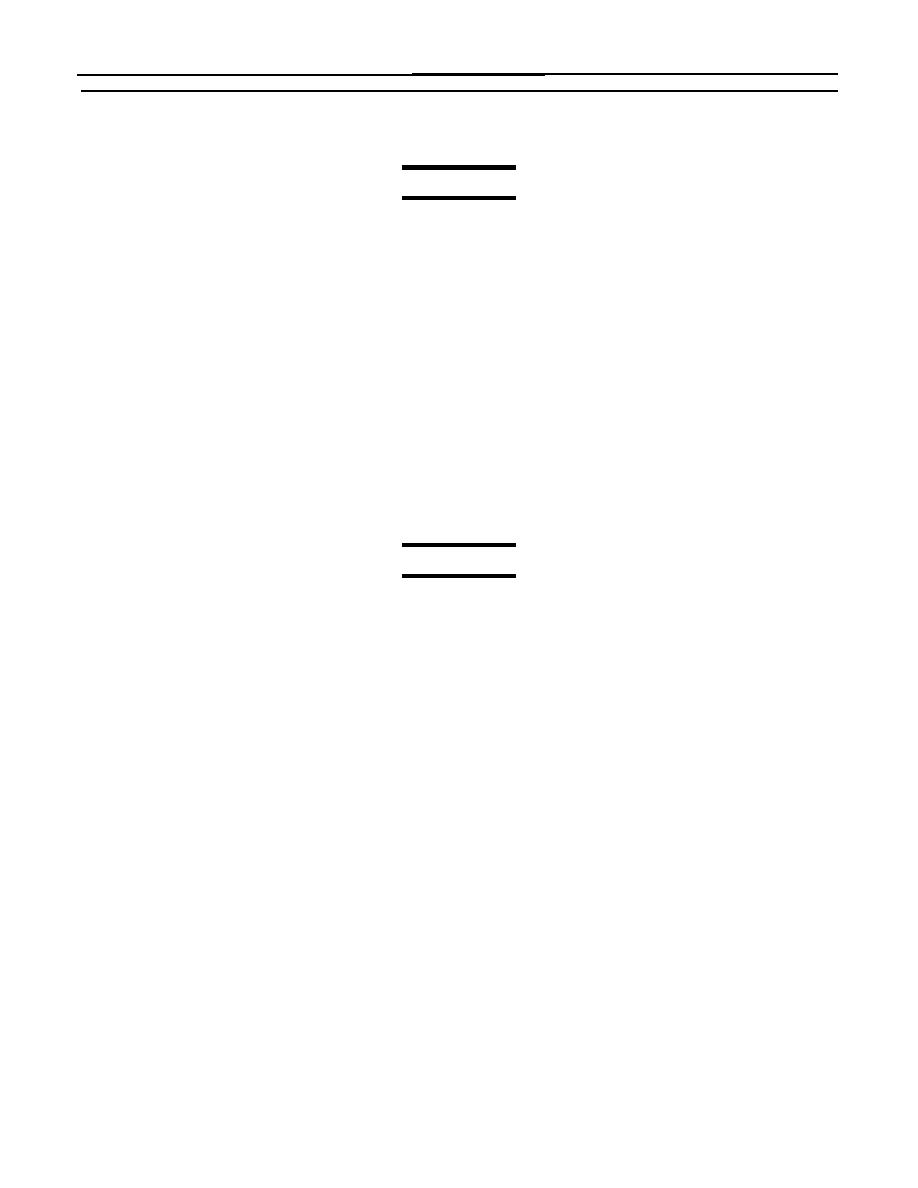
TM 1-7010-386-12&P
OPERATION UNDER USUAL CONDITIONS
0005 00
Using the Hard Disk Drive
CAUTION
Insure computer is off before removing the hard drive.
If it is not, the hard drive will be destroyed
The PCU is equipped with a removable hard disk drive. The hard disk drive (HDD) is labeled as Drive C. When
the HDD drive is being accessed by the computer, the HDD indicator will light or blink.
To install the HDD into the PCU, proceed as follows:
1. Ensure that the computer is powered down.
2. Rotate the peripheral bay access door fasteners counterclockwise and open the door.
3. Insert the HDD in the slot until the drive is fully seated.
4. Close and latch the peripheral bay access door.
To remove the HDD from the PCU, proceed as follows:
CAUTION
Save all data and properly exit the application program prior to
powering down the AMPS equipment. Failure to observe this
caution may result in loss of data or damage to equipment.
1. Power down the computer.
2. Rotate the peripheral bay access door fasteners counterclockwise and open the door.
3. Grasp the HDD cord and pull the HDD straight out of the computer.
4. Close and latch the peripheral bay access door.
Using the DVD/CD Drive
The DVD/CD Drive is located behind the peripheral bay access door.
To install a DVD or CD into the DCD/CD Drive, proceed as follows:
1. Ensure that the PCU is on.
2. Rotate the peripheral access door fasteners counterclockwise to unlatch the door.
3. Lower the access door to the open position.
4. Press the eject button. The DVD/CD tray will slide out.
5. Gently pull the disk tray out to the fully extended position.
6. Place the disk on the disk tray with the label side facing up.
0005 00-10


