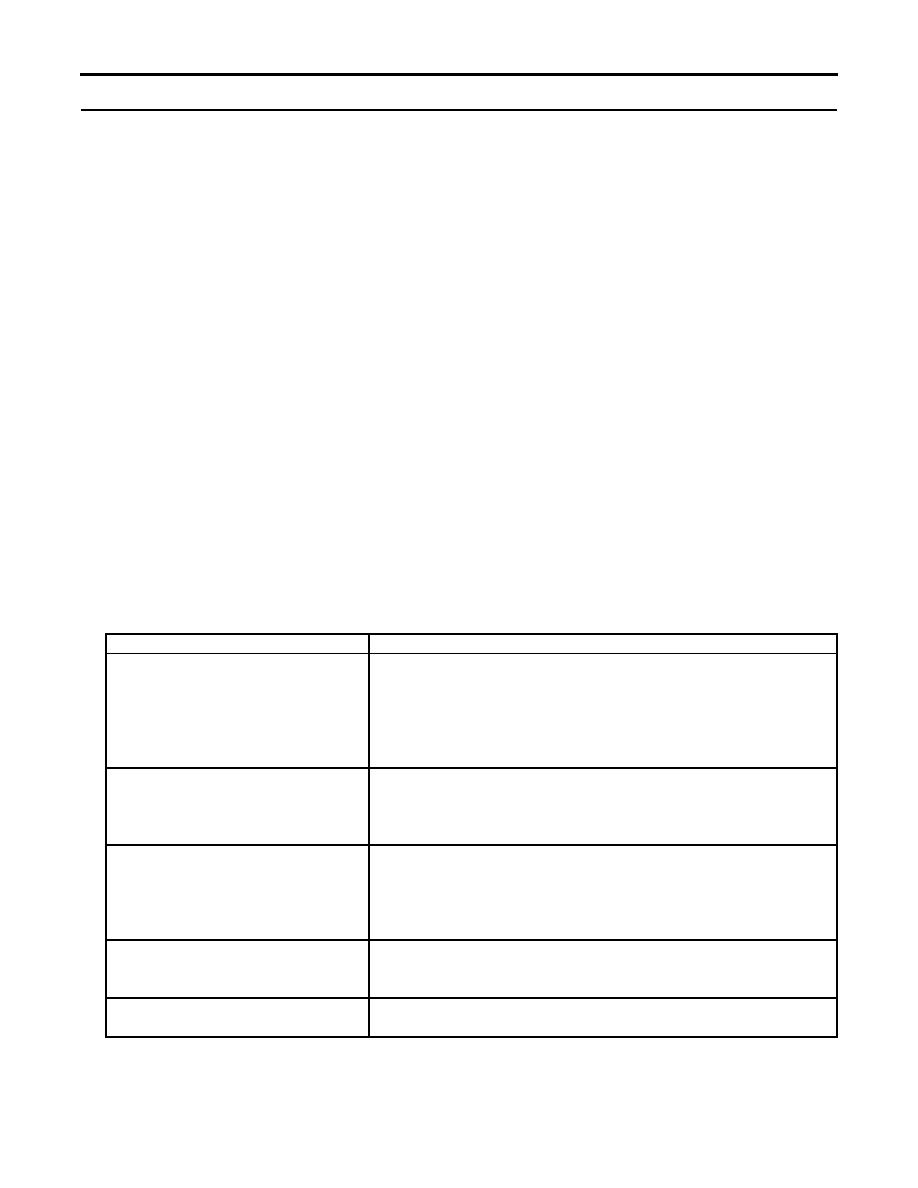
TM 1-7010-386-12&P
ORGANIZATIONAL
TROUBLESHOOTING
INTRODUCTION
This work package contains a general guideline for troubleshooting the Aviation Mission Planning System
(AMPS). Operator level repair is limited. If a fault cannot be corrected using the procedures provided in this
section, contact the AMPS Helpdesk through the AMPS Website at https://www.amps.army.mil for assistance.
You will need to request access to the AMPS Website upon your first visit.
Problems associated with the PCU and AMPS accessories may often be easily solved with standard PC
troubleshooting procedures. The Troubleshooting Tables in the this work package do not attempt to include an
exhaustive list of possible corrective actions you can take.
Table 1 lists the most common problems encountered during operation on the PCU and Table 2 lists the most
common problems experienced on the ruggedized printer. For troubleshooting the MU-1005/A Rockwell Collins
Data Transfer Receptacle (R/C DTR) and the MU-1114/A Smith Industries Data Transfer Module receptacle
(SDTMR), see TM 11-7025-337-23.
General Troubleshooting Guidelines
1. Ensure all electrical harnesses are fully engaged and tightened.
2. Check electrical connectors and connections. Ensure there is no dirt or moisture in the connector. Check for
general condition of the connector to include bent or broken pins.
Table 1. PCU Troubleshooting Procedures
Symptom
Check/Correct
Display screen freezes.
1. Restart PCU. Press the Ctrl, Alt and Del key in sequence.
Follow the on-screen instructions until you have turned the
PCU off. Then turn the PCU on.
Cursor won't move.
2. If this fails to restart the PCU, turn the PCU off, wait
approximately 30 seconds then turn the PCU on.
PCU has locked-up
PCU doesn't boot up when ON key
No battery installed or battery is discharged.
1.
is pressed.
2.
Power Supply/Charger not properly connected.
3.
Faulty NATO Power cable or connector.
4.
Check fuses.
Power Supply/Charger doesn't
Check cable connection. Make sure it is secure and there
1.
charge batteries.
are no bent or broken pins.
2.
Make sure the battery is properly seated in its connector.
3.
Replace battery.
4.
Check fuse.
Optional PCMCIA card(s) installed
1.
Make sure the card(s) is properly seated.
in the PCU does not function
2.
Replace defective card(s).
properly.
PCU will not read DVD/CD ROM
Install another disk and attempt to read disk.
1.
disk.
2. Make sure disk is properly installed.
0006 00-1


