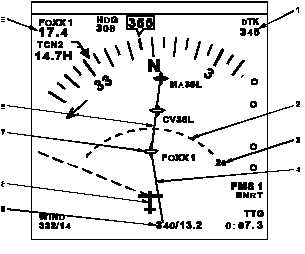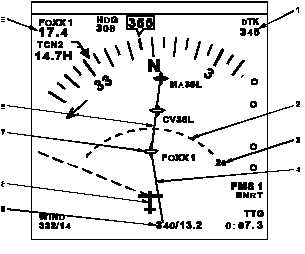TM 1-1510-225-10
3B-94
1. Course Readout
2. Range Scale Arc
3. Distance
4. Active Flight Plan Leg
5. Course Bearing/Range Readout
6. Aircraft Symbol
7. Waypoint Symbol
8. Interconnecting Track Lines
9. Distance Display
Figure 3B-57. EHSI Map Mode Display
j. Alternate
Flight
Plan
Overview. The
alternate flight plan is a complete plan for a mission or
a mission segment that includes a route of up to 60
waypoints, with calculations of courses, distance, time,
gross weight, and fuel requirements including reserve
allocations. It includes standard flight planning data
and provides an electronic hard copy of the flight plan
in the FMS-800 that may be modified at any time.
Forty alternate flight plans may be stored on the
data cartridge from either a Mission Planning Ground
Station (MPGS) or laptop facility, or by manual entry
via the CDU on the aircraft. One alternate flight plan
at a time may be selected and transferred into the
CDU for viewing and the operations are described in
this section. This alternate flight plan is separate from
the active flight plan and does not sequence or change
unless the crew modifies it. It can be transferred or
added to the active flight plan, Paragraph 3B -19e, and
the alternate flight plan will remain intact.
The alternate flight plans stored on the data
cartridge are not automatically updated with new
waypoint data whenever a new primary ICAO
database is loaded onto an FMS data cartridge. With
each ICAO database update, each alternate flight plan
should be updated at a ground station (outdated
waypoints replaced with current ICAO definition), and
the on-aircraft FMS purged of existing flights plans.
The updated alternate flight plans can then be used for
normal operations.
(1) Alternate Flight Plan Structure. The
alternate flight plan operates as a spreadsheet
calculator. The crew inputs the flight plan routing,
wind, and aircraft performance. The FMS-800
calculates the individual leg data as well as the flight
totals. Vertical scrolling on the CDU accesses the legs
of the plan (1 through 60). Complete data for each leg
is accessed by lateral scrolling among leg pages with
suffixes A, B, and C. Refer to Figure 3B-58 and Table
3B-42.
The Alternate Flight Plan Waypoints page
presents the alternate flight plan in a format similar to
the active flight plan, Figure 3B-26. Modify the
alternate flight plan on this page in the same manner
as the active flight plan.
(2) Alternate
Flight
Plan
Access
and
Transfer. On the Alternate Flight Plan page, various
top-level access and transfer options are offered to the
crew. Refer to Figure 3B-59 and Table 3B -43. When
an alternate flight plan is transferred or added to the
active flight plan, only the sequence of waypoints and
the following waypoint attributes are transferred: All
others are calculated by the FMS-800 using sensed
data rather than the planned parameters of the
alternate flight plan.
1. Wind for each leg.
2. Altitude
for
each
waypoint
(if
assigned).
3. The time associated with the last
entered time of arrival.
4. MFP for each waypoint (if assigned).