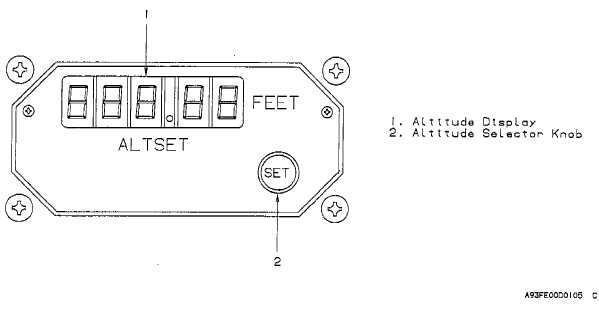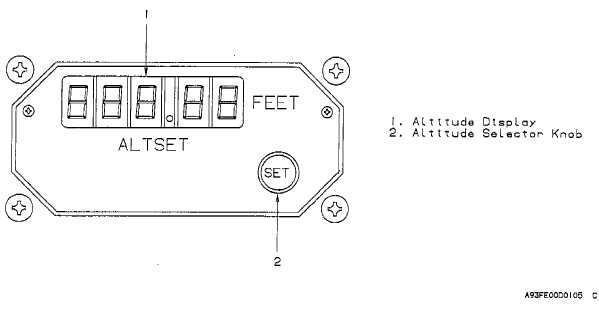TM 1-1510-223-10
3-48 Change 3
Figure 3-23. Altitude Preselector
6. RADIO ALT switch (mission control panel, fig.
4-1) - ON.
7. Autopilot EFIS selector switch (instrument
panel, fig. 2-16) - AP EFIS 1.
8. Attitude alerter - Check as follows:
a. Pilot’s altimeter - Set to field elevation.
b. Altitude preselector - Set to more than
1000 feet above field elevation.
c. Pilot’s altimeter barometric set knob -
Slowly increase pilot’s altimeter setting.
d. Altitude alerter annunciator and horn -
Verify that the altitude alert annunciator on
the pilot’s altimeter illuminates and the alti-
tude alerter horn sounds when the pilot’s
altimeter reading is approximately 1000
feet from the value set on the altitude se-
lect controller.
e. Pilot’s altimeter - Reset to field elevation.
f. Altitude preselector - Reset to field eleva-
tion.
g. Pilot’s altimeter barometric set knob -
Slowly increase pilot’s altimeter setting.
h. Altitude alerter annunciator and horn -
Verify that the altitude alerter annunciator
on the pilot’s altimeter illuminates and the
altitude alerter horn sounds when the al-
timeter reading is approximately 250 feet
from the value set on the altitude alert con-
troller.
i. Pilot’s altimeter - Reset to current baro-
metric altimeter setting or to field eleva-
tion.
9. Flight director - Check as follows:
a. SBY push-button switch (flight director
mode selector) - Depress for at least 5 to
8 seconds and verify the following indica-
tions:
(1) Flight director mode selector - Annun-
ciators illuminated.
(2) Autopilot controller - Annunciators il-
luminated.
(3) Altitude select controller - All 8’s illu-
minated.
(4) Pilot’s altimeter altitude alerter an-
nunciator - Illuminates.
(5) EADI - FD FAIL (amber) and Glide
slope off flag will be annunciated.