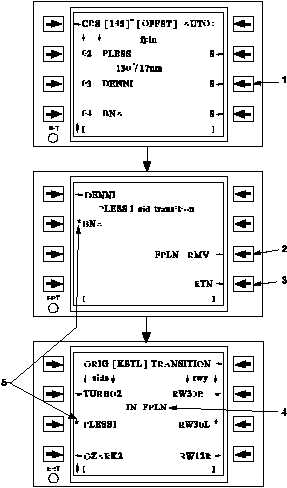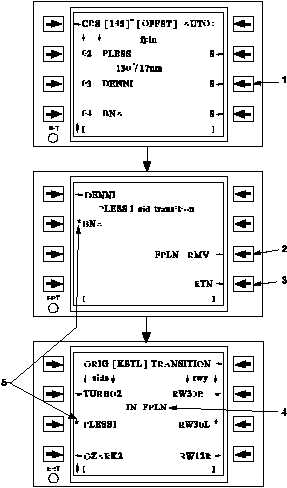TM 1-1510-218-10
3C-136
Two different SID/STAR's for an airport can be
maintained by the FMS–800. One is inserted into the
flight plan and the other is referred to as the working
copy. The current SID/STAR's definition being
displayed is indicated by the data on the information
line of the SID/STAR page and by asterisks and larger
arrows displayed adjacent to the selected SID/STAR
runway and transition items. Large arrows indicate
that the item has been selected for insertion into the
flight plan (working copy). Asterisks indicate that the
item is currently included in the active flight plan.
(3) The current definition of a SID or STAR
procedure is accessed by selecting the SID S or STAR
R attributes from the Flight Plan and Flight Plan
Waypoint pages. Refer to Figure 3C–81 and Table
3C-60. The current definition can be removed or
modified as needed.
Figure 3C-81. Active Flight Plan SID/STAR
Procedure
Table 3C-60. Active Flight Plan SID/STAR
Procedure
NO.
DESCRIPTION/FUNCTION
1
Select the SID or STAR attribute on the
Flight Plan page and Flight Plan
Waypoint page to access the current
procedure definition.
2
Select
to
remove
the
SID/STAR
procedure from the active flight plan.
3
To Return to Flight Plan page.
4
Indicator shows that this definition is
currently in the flight plan.
5
Asterisks indicate current definition in
the active flight plan.
(4) When modified, the modified procedure
becomes
the
working
copy
definition
for
the
SID/STAR. Modification of the SID/STAR definition on
the SID/STAR pages does not affect the active flight
plan procedure until the operator chooses to modify
the flight plan with the new procedure. The working
copy definition of a SID or STAR is accessed from the
EDIT menu. Refer to Figure 3C-82 and Table 3C-61.
When the working copy is defined, it can be used to
modify the active flight plan procedure with the new
definition.
If a SID is in the flight plan, the information line of
the SID page displays IN FPLN and asterisks are
shown next to the selected SID items. The working
copy is displayed if the information line displays either
SELECT or MODIFY and there are large arrows
displayed next to the selected SID items. If SELECT
is displayed, no SID is in the flight plan and if MODIFY
is displayed, a SID is inserted in the flight plan but can
be replaced with the new working definition.
The selection, removal, and flight plan operation
of STAR's is identical to that of SID's. The exception
is that the STAR's are accessed using the STAR line
key on FPLN EDIT 1 page and are displayed for the
entered destination airport rather that the origin airport.
The destination airport for a STAR and approach
definitions are shared in the respective working copy
definitions until either definition is entered into the
active flight plan. SID's, STAR's, and approaches
entered into the active flight plan may be selected for
different airports. For example, a STAR may be flown
for one destination airport and an FMS approach may
be executed for another airport nearby. The STAR
waypoints are indicated by an R attribute on the Flight
Plan page instead of an S for a SID waypoint. As SID
or STAR waypoints are passed into history, they lose
their S or R attribute and become ordinary waypoints.
To re–execute a SID/STAR procedure once it passes