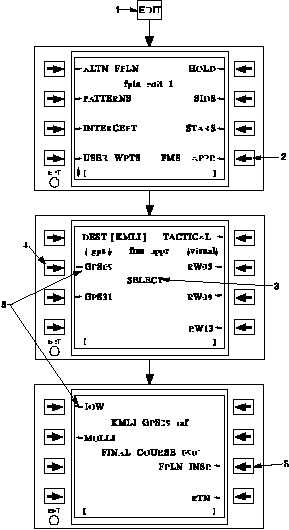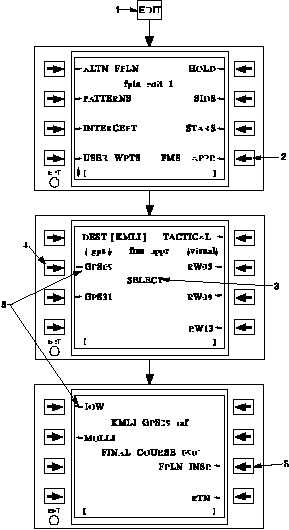TM 1-1510-218-10
3C-139
Figure 3C-84. Defining An Approach
Table 3C-63. Defining An Approach
Procedure
NO.
DESCRIPTION/FUNCTION
1
Press EDIT function key for Edit page.
2
Press the line select key to access the
FMS approach page.
3
Indicator
shows
NO
definition
is
currently in the active flight plan.
4
Press the line select key to access GPS
approach page.
5
Fat arrows indicate current selection for
insertion.
6
To insert the approach into the flight
plan press line select key.
(4) Selecting the approach MAP attribute
from the Flight Plan and Flight Plan Waypoint pages,
Figure 3C–85 and Table 3C-64, accesses the current
definition of an approach procedure. The current
definition can be removed or modified as needed.
When modifying, the modified procedure becomes the
working copy definition for the approach. Modification
of the approach definition on the Approach pages do
not affect the active flight plan approach until the
operator chooses to modify the flight plan with a new
procedure. The working copy definition of an
approach is accessed from the Edit menu, Figure
3C-86 and Table 3C-65. When the working copy is
defined, it can be used to modify the active flight plan
approach procedure, replacing the existing procedure
with the new definition.
Using the FMS approach function requires the
system to insert a sequence of waypoints into the flight
plan. All approaches will have a FAF or Runway
Extension Point, and a MAP. GPS approaches may
also have a MAHP and an IAF. These points are
treated by the system as any other waypoint. The
MSL altitudes may be entered for each point, with the
exception of the MAP and visual approach’s runway
extension point. The altitudes and descent angles for
a MAP are fixed definitions.