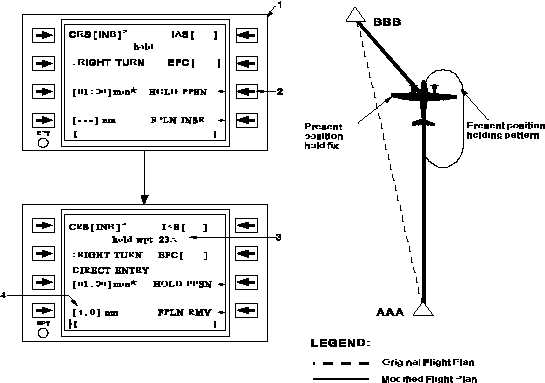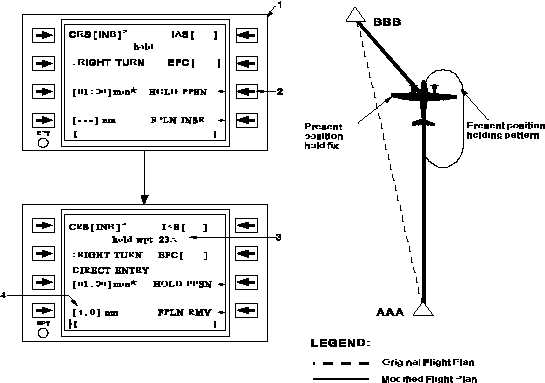TM 1-1510-218-10
3C-133
Figure 3C-77. Holding Present Position
Table 3C-56. Holding Present Position Procedure
NO.
DESCRIPTION/FUNCTION
1
Access the Hold page.
2
Press the HOLD PPSN line select key to perform a hold at present position and press twice to
confirm selection.
3
Present position hold fix is inserted in flight plan (example: as waypoint 23A); inbound course is set
to flight plan course to the fix.
4
When the hold becomes active, the computed value will appear.
(8) Holding Speed and Expected Further
Clearance Time. The commanded holding speed
and Expected Further Clearance (EFC) time entries
and displays assist the pilot in executing a holding
pattern in accordance with FAA air traffic control
procedures. This also permits future waypoint ETA's
to be more realistically calculated.
(a) Entry
and
Display
of
Holding
Speed. Enter a desired holding speed at the IAS
line select. Refer to Figure 3C-78 and Table 3C-57.
When the IAS defaults to blanks, the operator must enter
a desired holding speed to enable the speed alert
function during the holding patterns. Three minutes prior
to arrival at the holding fix, the holding speed becomes
the commanded speed reference on the Lateral Steering
pages for the ADI fast/slow indicator (if available) and for
the speed threshold alert function. Upon exiting the
holding pattern, the speed command function reverts to
its normal mode.