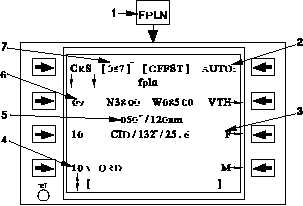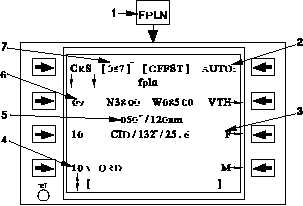TM 1-1510-218-10
3C-86
2. Source
of
inbound
course.
Computed (¯
¯ ), manually
entered (¯ man ¯ ), or direct-to (¯
dir ¯ ).
3. Waypoint number in flight plan
sequence.
4. Flight Plan sequencing mode.
5. Waypoint attribute (hold, etc.).
6. FROM indication on right side of
title indicating when on the From
side of the active waypoint.
7. Outbound course and distance to
the next waypoint after the active
waypoint.
Figure 3C-32. Flight Plan Active Waypoint
Table 3C-23. Flight Plan Active Waypoint
Procedure
NO.
DESCRIPTION/FUNCTION
1
Select FPLN.
2
Sequencing mode toggles between AUTO,
FLYOVER, and MAN sequencing modes.
3
Waypoint attached attribute.
4
Waypoint sequence number.
5
Outbound course and distance to next
waypoint.
6
Active waypoint.
7
Course at active waypoint.
(b) When a waypoint becomes a history
waypoint, a # following the waypoint number indicates
that the waypoint is no longer an active or future
waypoint.
(3) Flight Plan Waypoints.
(a) Numbering
of
Waypoints.
A
maximum of 60 active waypoints and 39 history
waypoints are allowed in the flight plan at a time. The
flight plan waypoints are numbered sequentially in
increments of one, from 01 to 99, with waypoint 00 as
the initial history waypoint. If a waypoint is added past
99, the numbering starts at 01 and uses the first
available waypoint number not used by a history or
active waypoint. Non-SID, STAR, approach, or
alternate flight plan waypoints that are inserted
between existing waypoints receive an alphabetical
suffix. If a SID, STAR, approach, or alternate flight
plan is inserted into the flight plan, no alphabetical
suffix is used. The SID, STAR, and approach
waypoints are numbered in the normal method with
subsequent
waypoints
automatically
renumbered.
These features prevent the duplication of a waypoint
number within the flight plan.
(b) Inserting Waypoints in Sequence.
When the flight plan has been erased, the Start 1 page
starting position is inserted as the first history waypoint
and the Flight Plan page indicates *END in lieu of the
active waypoint. Refer to Figure 3C-33 and
Table 3C-24.
When a waypoint is inserted before H END, when
HEND is on the last line, the Flight Plan page
automatically scrolls as necessary to keep the H END
indicator in view on the bottom line. This permits the
pilot to enter a long sequence of points without having
to manually scroll the page. The FPLN FULL
message will appear in the scratchpad if there is an
attempt to load a 61st waypoint.
(c) Inserting and Deleting Intermediate
Waypoints. In most cases, the waypoints may be
inserted or deleted between any two waypoints in the
flight plan. When waypoints are inserted, succeeding
waypoints are automatically moved down the list.
Upon insertion, the new waypoint assumes the
number of the immediately preceding waypoint and
adds an alphabetical suffix (e.g., 03A, 03B, etc). An
exception to this would be when a waypoint is inserted
between waypoints that already have an alphabetical
suffix. The next character in sequence would be used
as the next suffix. If lettering goes as high as Z and
there is an attempt to insert another waypoint, the
RENUMBER FPLN scratchpad message will occur.
When the waypoints are deleted, the flight plan
automatically eliminates all holes by moving waypoints
up the list as required. The waypoint numbers being
out of the normal sequence can identify deleted
waypoints. There are three exceptions to the above
waypoint statements. Refer to Figure 3C-34 and
Table 3C-25.