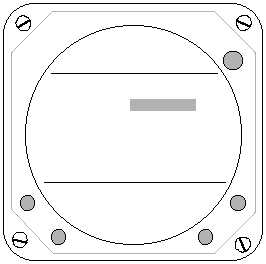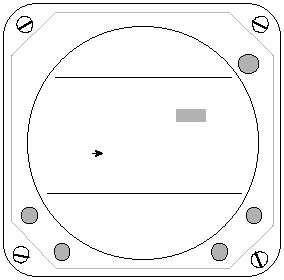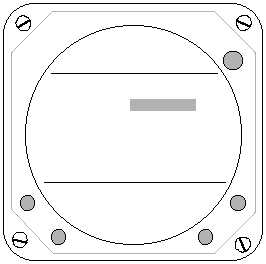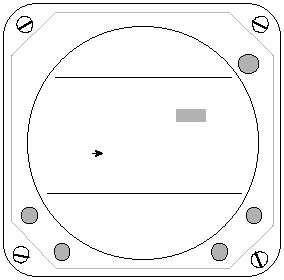TM 1-1510-218-10
3-82
CAUTION
Persistent
clusters
of
two
or
more
discharge points indicate thunderstorms.
There are several atmospheric phenomena
that can cause isolated discharge points.
Clusters of two or more discharge points
indicate thunderstorm activity when they
reappear persistently after clearing the
screen.
Additionally, should the heading stabilization fail,
it is necessary to press the CLEAR button for properly
oriented data following an aircraft heading change.
Press the MENU button to return to the main
menu.
NOTE
The date is set before the time.
(4) Time/Date Mode. The TIME/DATE mode
can be selected only from the main menu. The
time/date mode menu displays four items: stopwatch,
elapsed time, time of day, and day, month, and year.
Refer to Figure 3-115. When first selecting the
time/date
mode,
the
stopwatch
digits
will
be
highlighted. To use the stopwatch function, press the
START button to start or stop. Pressing the RESET
button will immediately reset the timer. To use the
elapsed time feature, press the NEXT button to
highlight the elapsed time digits and press the START
button to start or stop the counter. Pressing the
RESET button will reset the elapsed timer.
BFG
BRT
OFF
TIME/DATE
MENU
NEXT
START
RESET
Stopwatch :
00 : 00 : 00
Elapsed Time :
02 : 48 : 22
14 : 35 : 26
05 Feb 96
Figure 3-115. Time/Date Mode
To set the current date or the correct time, press
the NEXT button to highlight the digits to be changed.
Press the UP or DOWN button to step the digits to the
proper value. When either the time or date are
highlighted, the RESET and START button legends
are replaced with UP and DOWN.
(5) Options Mode. The options mode can
only be selected from the main menu. The system
continuously self-tests many functions. Refer to
Figure 3-116. Results are indicated by CONTINUOUS
TEST: OK or FAULT. CONTINUOUS TEST: OK
indicates that all internal self–test items have been
operating properly. The continuous self-test is
intended to advise only of major component failures.
The pilot initiated self-test is more extensive than the
continuous self-test and is recommended as a check
on system operation whenever thunderstorm activity is
noted on the display. Press the TEST button when in
the options mode to manually initiate the test.
BFG
BRT
OFF
OPTIONS
MENU
NEXT
TEST
Continuous Test
:
OK
HDG Stabilization
:
ON
Heading Display
:
ON
Navaid Setup
Figure 3-116. Options Test Mode
The system will initially power up with the
heading stabilization feature on. Should the aircraft
heading gyro fail, the heading stabilization feature can
be turned off. To turn the heading display on or off,
press the NEXT button to highlight heading display
and press ON/OFF as appropriate. Refer to Figure
3-117. When on, the heading of the aircraft will
appear as a digital indication at the top of the display
when in either weather mode.