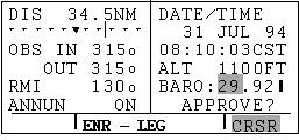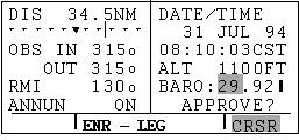TM 1-1510-218-10
3-7
6. Press ENT. The database region
and
expiration
date
of
the
database presently loaded will be
displayed. If the database is out of
date, the word EXPIRES changes
to EXPIRED.
7. Press ENT to acknowledge the
information on this page and to
continue the update procedure.
The estimated load time in minutes
is displayed.
8. Press ENT to acknowledge the
estimated load time and begin
erasing the existing database. The
unit
will
display
ERASING
DATABASE. After the database
has been erased, loading of the
new
database
will
begin
automatically. As the new data is
loaded, the percentage of transfer
will be displayed.
9. When disk 1 is complete, the
screen will display, "Insert Disk 2."
Press
any
key
to
continue.
Remove disk 1 and insert disk 2
and
press
any
key
on
the
computer. The load operation will
continue. If the database has
three disks, the computer will
prompt when to insert disk 3.
10. The KLN 90B will indicate when
the database update is complete
and display the expiration date.
You may turn the unit off at this
time or press ENT to restart the
KLN 90B.
CAUTION
Update of the database must be conducted
on the ground. The KLN 90B will not
perform
navigation
functions
during
updates. An update of database requires
10 minutes.
The accuracy of the database information
is only assured if it is used before the end
of the effective period.
The KLN 90B contains an internal lithium battery
that is used to retain the user-defined database as well
as the flight plans.
The
KLN
90B
was
designed
to
provide
worldwide navigation coverage from North 74o latitude
to South 60o latitude. Outside this area, magnetic
variation must be manually entered.
e. Turn-On and Self-Test.
(1) Turn on the KLN 90B by pressing the
power/brightness knob to the IN position. It takes a
few seconds for the screen to warm up.
(2) The Turn-On page will be displayed for a
few seconds. During this time, the KLN 90B performs
an extensive internal test. When the internal test is
complete, the Self-Test page will automatically replace
the Turn-On page, Figure 3-4.
Figure 3-4. Self-Test Page
(3) Adjust the display brightness to the
desired level by rotating the power/brightness knob.
(4) Verify the data displayed on the left side
of the Self-Test page is the same as is being displayed
on the HSI's. The distance field always displays 34.5
nm. The deviation bar on the HSI should be indicating
a half scale right deviation. The TO/FROM indicator
should be showing FROM. The OBS out field always
displays 315. If the HSI is capable of being driven by
the KLN 90B, the course pointer on the HSI should be
driven to 315 and both the OBS IN and OBS OUT
fields should be displaying 315. The RMI field always
displays 130. The copilot's RMI should indicate a
bearing to the station of 130.
(5) If the KLN 90B has passed the internal
Self-Test, the bottom left side of the self–test page will
display ANNUN ON to indicate that the external
annunciators should all be illuminated. If a flashing
TEST FAIL is displayed, recycle power to the KLN
90B. If the Self-Test page still displays TEST FAIL,
the KLN 90B requires repair and should not be used
for navigation.
(6) Correct Time, Date, Position.