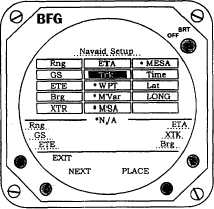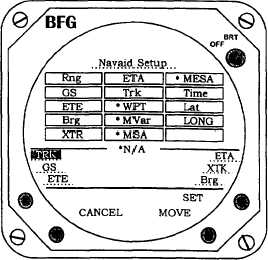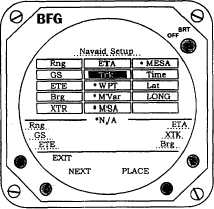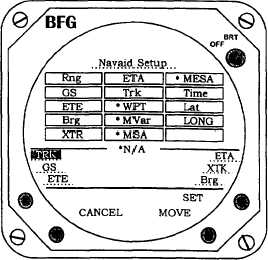TM 1-1510-225-10
3B-200
Figure 3B-159. Navaid Setup – Select
To place the item into one of the six positions on
the screen, press the PLACE button. This places the
data item in the upper left position in the legend area.
To move the item to another position, press the MOVE
button. Each additional press of the MOVE button
advances the item counterclockwise. Refer to Figure
3B-160.
Figure 3B-160. Navaid Setup – Move
To set the display position of a highlighted item,
press the SET button. This establishes the position of
the data item display on the weather screens. After
pressing the SET button, the highlight will return to the
next data item on the grid. To return the data item to
the grid without setting, press the CANCEL button.
This will return the data item highlight to the grid.
Since the data item was not set to the legend area,
any data item previously occupying the position will
remain there. To select additional data items, repeat
the sequence of NEXT to highlight the item, PLACE it
from the grid to the legend area, MOVE it to the
desired position on the legend area, and SET it. To
replace a data item previously set in position, follow
the same sequence. Pressing the SET button when a
highlighted data item is in an occupied legend position
causes the new item to replace the previous item.
To erase an item from the legend area, press
NEXT to highlight the blank space on the grid, PLACE
it to the legend area, MOVE it in the legend area to the
position to be erased, and SET it.
Press the EXIT button to return to the Options
Menu. The press MENU to return the Main Menu
including the weather options.
(7) Error Messages. Most common errors
and malfunctions are indicated on the display screen.
These
messages
enable
service
personnel
to
diagnose and correct the problem. If continued
operation is possible, a message to press any key to
continue operation will be displayed. When the
LORAN or GPS receiver fails to acquire a consistent
signal and is not certain of its position, the message
NAV FLAG will appear in place of the CDI.
Navigational data will not be displayed if the receiver
indicates a flag condition. In conditions where the
LORAN or GPS receiver determines its position error
to be greater than 1.7 nm, a W (warning) will appear
next to the affected data items.
3B-36. GROUND
COLLISION
AVOIDANCE
SYSTEM.
The ground collision avoidance system will
provide little, if any, warning for flight into
precipitous terrain approaching a sheer
wall if there is little gradually rising terrain
before reaching the steep terrain.
The ground collision avoidance system will
provide no warning for stabilized descent
in the landing configuration into terrain,
unless the aircraft is following an operating
electronic glideslope or a correct minimum
descent altitude has been set on the radio
altimeter (activating mode 6).
a. Description.
The
Ground
Collision
Avoidance System (GCAS) is provided to aid the flight
crew in terrain avoidance. Figure 3B-161 shows the
ground collision avoidance system controls and
indicators.
WARNING