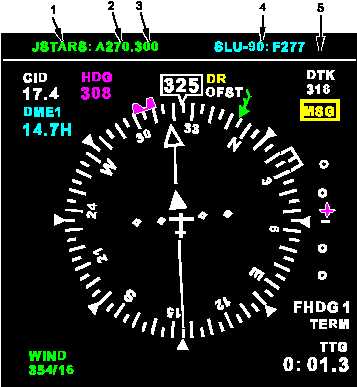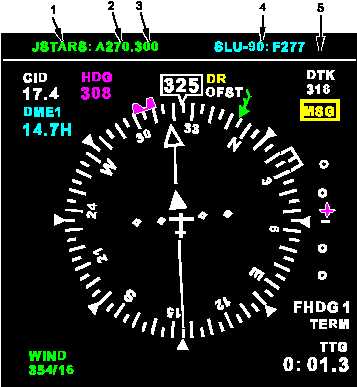TM 1-1510-225-10
3B-156
Table 3B-92. Cue/Cold Page Access
NO.
DESCRIPTION/FUNCTION
1
Enter cold start and cue frequencies.
2
Return to SINCGARS page.
3
Select to activate cue and cold start settings of the V/UHF.
Figure 3B-129. Electronic Horizontal Situation Indicator Free Format Line
Table 3B-93. Electronic Horizontal Situation on Indicator Free Format Line
NO.
DESCRIPTION/FUNCTION
1
Callsign
2
Active frequency (green)
3
Modulation
4
Recall frequency (cyan)
5
Free format line
The quicktune push button works in conjunction
with the CDU scratchpad to allow the crew to tune the
radio displayed on the Electronic Horizontal Situation
Indicator (EHSI). To tune the radio to the previously
tuned frequency, simply press the quicktune push
button without a valid entry in the CDU scratchpad. To
tune the displayed radio to a different frequency, enter
the frequency or callsign in the CDU scratchpad
(regardless of what page is currently being displayed).
Then press the quicktune push button. The V/UHF will