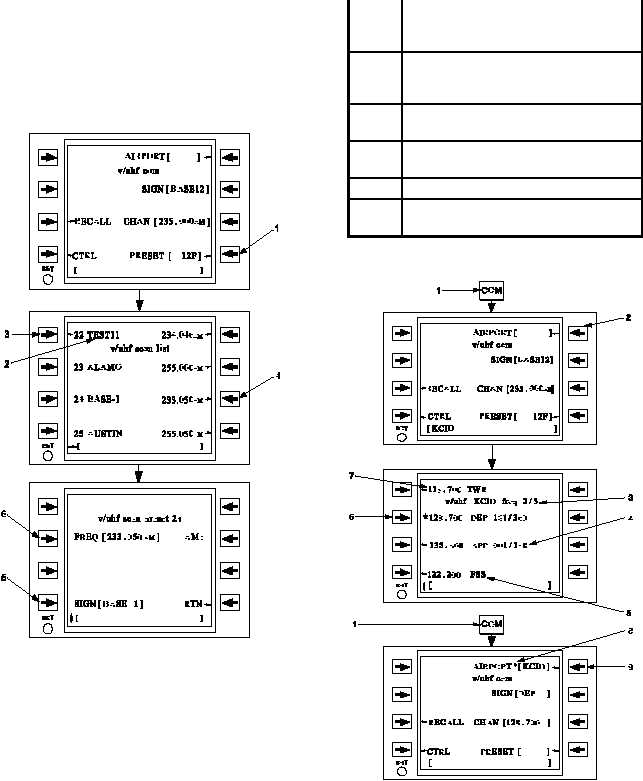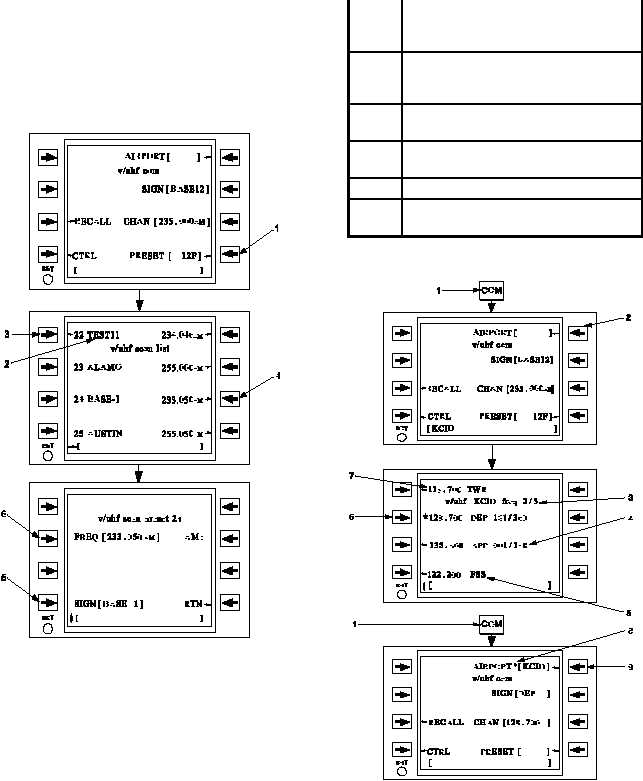TM 1-1510-225-10
3B-150
key 1R Figure 3B-122 and Table 3B-85. With a valid
airport identifier displayed at line select key 1R, press
this
key
to
access
the
communication
radio
frequencies associated with that airport.
Line select keys 1L through 4L on the Airport
Frequency page will select the corresponding airport
frequency and tune the radio to the frequency or
channel that was selected. The currently tuned
frequency will be indicated with an * instead of an ®
adjacent to the line select key.
Figure 3B-121. Scan Preset Page Access
and Usage
Table 3B-84. Scan Preset Page Access and
Usage
NO.
DESCRIPTION/FUNCTION
1
Press line select key to access the
presets page(s) and laterally scroll to
the scan list page.
2
Indicates first scan list item used
when push-to-talk is pressed during
scan.
3
To activate scan function and return
to communication page.
4
Press line select key to access scan
preset page to define.
5
Select callsign for scan frequency.
6
Select frequency and modulation for
scan.
Figure 3B-122. Tuning to Airport Frequencies