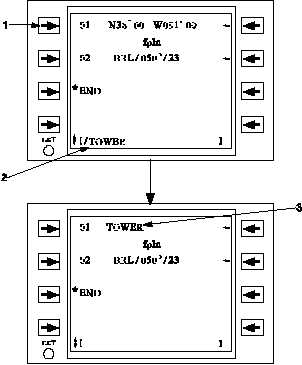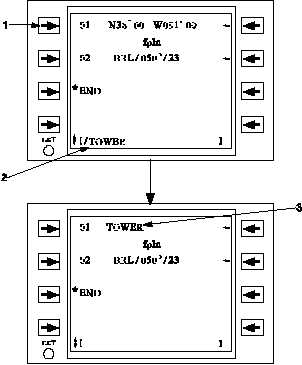TM 1-1520-218-10
3C-160
Figure 3C-107. Creating User Named Waypoints
NOTE
New name can be copied or entered like
any
other
ICAO
identifier
waypoint.
Access the User Waypoint page to modify
the user waypoint definition.
Table 3C-75. Creating User Named
Waypoints Procedure
NO.
DESCRIPTION/FUNCTION
1
Enter name in the scratchpad, prefixed
with a /.
2
Apply name to waypoint.
3
New name is now associated with this
waypoint.
If the user waypoint list is full when the name is
applied to a waypoint, a USER WPT LIST FULL
message will be displayed. Access the User Waypoint
List page and delete any unused or no longer needed
waypoints to allow continued naming of waypoints. If
the user waypoint name already exists in the user
waypoint list, a DUPLICATE USER WPT message will
be displayed. Use a different name or delete the
repeated name from the user waypoint list. The FMS
only allows one name to be used for each waypoint in
the use waypoint list. User waypoint identifiers can be
duplicates of identifiers in the ICAO database. When
using the named waypoint with an ICAO duplicate, the
Select Waypoint page will be accessed to allow
selection of the desired waypoint. The user named
waypoint is identified on the Select Waypoint page
with ** as the country code.
q. From–To And Waypoint Data Pages.
(1) Data Page Overview. Independent of the
active and alternate flight plans, the FMS–800 will
compute, on demand, the bearing/distance, distance
along the active flight plan, and ETE/ETA for a variety
of FROM–TO waypoint pairs and direct options
selected by the crew. Refer to Figure 3C–108.
1. FROM any active flight plan waypoint
TO the next succeeding flight plan
waypoint.
2. FROM any flight plan waypoint TO
any other flight plan waypoint.
3. FROM any flight plan waypoint TO a
non-flight plan waypoint.
4. FROM aircraft present position TO
any flight plan waypoint.
5. FROM aircraft present position TO
any non-flight plan waypoint.
(a) Data Page Access and Waypoint
Entry. To access the Data page, press the DATA
function key and press the line select key adjacent to
any waypoint in the active flight plan, alternate flight
plan, waypoint list, or markpoint list. Refer to Figure
3C–109 and Table 3C-76.