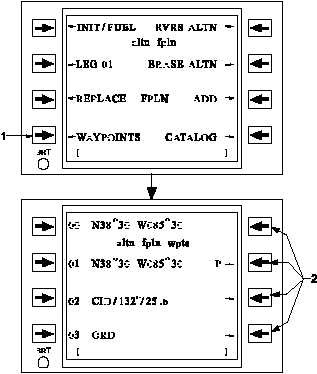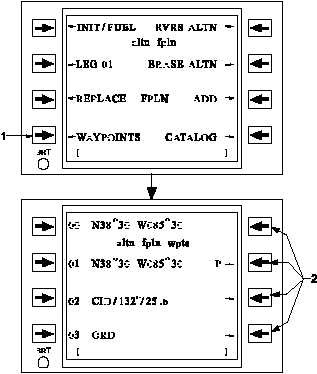TM 1-1510-218-10
3C-120
Table 3C-47. Alternate Flight Plan Structure
NO.
DESCRIPTION/FUNCTION
NO.
DESCRIPTION/FUNCTION
1
Pressing EDIT function key to access edit
page.
9
For vertical strolling to additional Leg pages.
2
Selecting ALTN FPLN select key.
10
Scroll vertically among the Leg pages in
sequence.
3
To reverse the alternate flight plan waypoint
sequence.
11
Scroll vertically between the Leg 01A page and
the Climb Init page.
4
To erase the alternate flight plan.
12
Scroll laterally between the Fuel Init page, Fuel
summary page, and the Climb Init page.
5
To add alternate flight plan at desired
location in active flight plan.
13
To select listing of alternate flight plan
waypoints.
6
To select catalog of available alternate flight
plans on data cartridges.
14
To access Leg pages.
7
To replace active flight plan with alternate
flight plan.
15
To access Init page.
8
Scroll laterally among the Leg pages for each
leg.
16
Leg number corresponds to the last viewed
Leg page; pressing this line select key will re-
access the Leg page.
Figure 3C-65. Alternate Flight Plan Waypoints
Page Access
Table 3C-48. Alternate Flight Plan
Waypoints Page Access Procedure
NO.
DESCRIPTION/FUNCTION
1
Press to access the Alternate Flight Plan
Waypoints page.
2
Waypoints reviewed and entered as on
the Flight Plan page.
(3) Alternate Flight Plan Initial Time, Fuel,
and Weight. The alternate flight plan initial time,
fuel, and weight entries are optional. If the alternate
flight plan is added to an existing flight plan, the
crew cannot include climb parameters. Refer to
Figure 3C-66 and Table 3C-49.