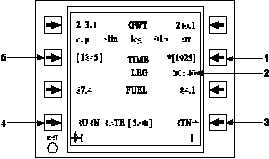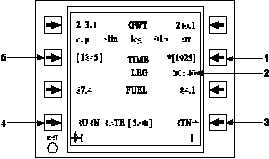TM 1-1510-218-10
3C-123
Table 3C-50. Alternate Flight Plan
Leg A Page Procedure
NO.
DESCRIPTION/FUNCTION
1
The
P
indicates
pattern
attached;
pressing this line select key will access
the associated pattern Definition page.
2
Leg distance or distance to waypoint/
remaining.
3
Return to Alternate Flight Plan page.
4
Insert leg wind (– resets to blank; no
defined wind).
5
Insert leg TAS (– resets to previous leg).
6
TOC location within current leg.
7
Insert leg TO waypoint.
8
Outbound
bearing
of
FROM
/
TO
waypoint.
9
Insert leg FROM waypoint (leg 01 only).
The zero fuel weight entry is used to calculate
the gross weight of the aircraft on the ground with fuel
loaded and the gross weight remaining after each leg
is flown, as indicated on the Alternate Flight Plan B
page. Refer to Figure 3C-68 and Table 3C-51.
Figure 3C-68. Alternate Flight Plan Leg B Plan
Table 3C-51. Alternate Flight Plan Leg B Page
Procedure
NO.
DESCRIPTION/FUNCTION
1
Insert planned time of arrival ( * indicates
quantity has been inserted; all other times
calculated from entered time).
2
Leg Estimated Time En Route (ETE).
3
Return to Alternate Flight Plan page.
4
Insert leg fuel burn rate.
5
Insert planned time of departure (first leg
only).
(4) Alternate Flight Plan Fuel Summary. The
Fuel
page
presents
a
summary
of
the
fuel
requirements for the alternate flight plan. Refer back
to Figure 3C-66. If no approach (APPR) fuel is
entered, no approach time is allocated. If an approach
fuel is entered, a standard 15-minute time allotment is
added to the total flight time, regardless of the amount
of fuel entered. If an initial total fuel has been entered
on the Fuel Init page, the EXTRA fuel is calculated by
subtracting the required (REQ) from the TOTAL. If an
EXTRA value is entered (in hours or kilo-pounds), the
required initial total fuel is calculated and shown as the
TOTAL. If an aerial refueling (ONLOAD) is entered at
a waypoint in the alternate flight plan, an EXTRA entry
is not permitted. With an ONLOAD fuel defined, the
initial total fuel is not automatically computed (fixed
entry) and EXTRA fuel is calculated from the initial
total fuel, ONLOAD fuel, fuel required, and total fuel
entered. The display of total and extra fuel summary
can be selected between total fuel quantity (klb) and
duration (hr).
(5) Entry and Display of Alternate Flight Plan
Legs. Unless entered by the crew, the default starting
point for the first leg is the current aircraft position from
the Start 1 page at the time a new plan is created.
Waypoints may be inserted and deleted on the Leg A
pages or on the Alternate Flight Plan Waypoints page,
in the same manner as for the active flight plan.
The bearing displayed on the Leg A page is the
outbound bearing from the starting waypoint for that
leg.
The TOC readout appears on the leg with the
distance into that leg that the TOC is planned to occur,
given the average climb wind and performance data
entered on the Climb Initialization page.
Selecting
line
select
3R
toggles
between
distance from the origin of the Alternate Flight Plan
(AFP) to the current waypoint/distance from the
current waypoint to the end of the AFP or total leg
distance for the current displayed leg.
If time and/or fuel calculations are desired, enter
the TAS and forecast wind at the cruising altitude on
this page. A TAS or wind entry on this page will
transmit from the current displayed waypoint to all
succeeding waypoints when entered. Insertion of a
new waypoint will use the previous leg’s wind and TAS
entries. A blank wind will default to no wind when in
the
alternate
flight
plan.
Refer
to
Paragraph
3C-25.e.(6)(b) for a description of waypoint wind
usage in flight planning.
MFP’s may also be inserted or attached to
waypoints in the alternate flight plan. When inserted