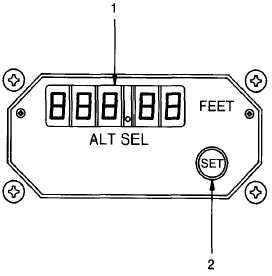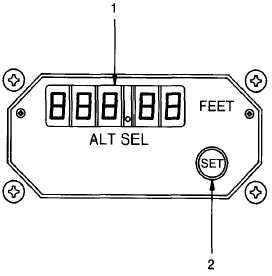TM 1-1510-218-10
3C-37
(AGL). Radio altitude does not display when the
aircraft is over 2500 feet AGL.
b. The Radio Altitude (RA) flag comes into view,
replacing the RA readout, if the RA input is invalid.
c. Pressing the PUSH TST button on the EFIS
control panel initiates a self-test of the radio altimeter.
d. Decision Height (DH) is the radio altitude
where a decision needs to be made to land or go-
around. The DH is set using the DH/SET knob on the
display control panel. A DH annunciation comes on,
flashing for 5 seconds, and an aural annunciation is
activated when the aircraft descends to the DH. The
DH annunciator then stays on steady until reset. It is
reset by climbing to 25 feet above the DH or
descending to 20 feet radio altitude.
The DH annunciation will not come into view and
is removed if already being displayed when the radio
altitude input is invalid.
The DH setting is removed if the DH or display
control panel input is invalid, or when the aircraft is in
an extreme attitude.
3C-19. ALTITUDE ALERTER / PRE-SELECTOR
(AL800).
a. Description. The altitude alerter/pre-selector
provides a means for setting the desired altitude
reference for the altitude alerting and altitude pre-
select system. The altitude alerter/pre-selector is
powered
through
a
1-ampere
circuit
breaker,
placarded ALT ALERT, located on the overhead
circuit breaker panel, Figure 2-16.
b. Altitude
Alerter/Pre-Selector
Control,
Indicator, and Functions. Refer to Figure 3C-16.
(1) Altitude Display. The altitude display
indicates the selected altitude.
(2) Altitude
Selector
Knob.
A
knob,
placarded SET, on the altitude select controller, is
used to set the altitude in the display.
1. Altitude Display
2. Altitude Selector Knob
Figure 3C-16. Altitude Alerter/Pre-Selector
(AL-800)
c. Altitude Alerter/Pre-Selector Operation.
(1) Altitude Pre-Selection.
1. Selector Knob – Set desired altitude in
display window.
2. Altitude Selector Switch (flight director
mode controller, Figure 2-17) – Push
on.
3. Pilot must now initiate the altitude
preselect maneuver by flying toward
the preselected altitude.
4. Flight
Director
Mode
Controller
(pedestal extension, Figure 2-9) –
Select pitch hold mode (pitch hold,
IAS, or VS) if desired.
5. Autopilot
controller
(pedestal
extension, Figure 2 -9) – Engage if
desired.
6. Upon capture of pre-selected altitude,
the previously selected pitch mode will
be reset.
(2) Altitude Alert.
(a) Altitude Selector Control Knob. Set
desired altitude in altitude display window.