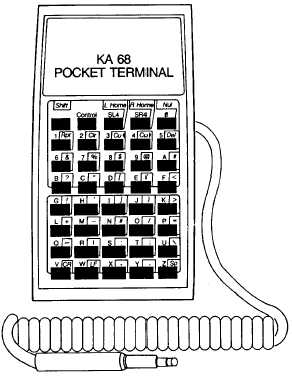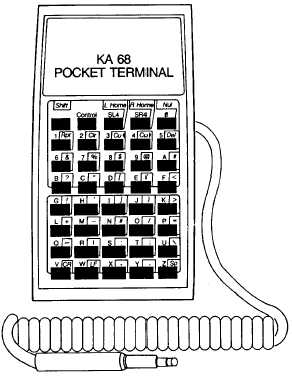TM 1-1510-218-10
3A-43
Figure 3A-25. Pocket Terminal
b. Operating Procedures.
(1) Programming Checklist Index. The title
of a checklist is programmed into the appropriate index
by selecting the desired mode on the KGR-358 (EMER
or 3 LST) and pressing the IDX button, if necessary,
to enter the index. If the index already contains some
titles, the ß and Ý buttons are used to determine the
location of the title to be added. If the number of index
titles exceeds one page, the following pages may be
selected by using the page button rather than cycling
through the index with the ß or Ý buttons. The last
page of each index is indicated by an END OF LIST
statement.
NOTE
The @, [ ], /, characters cannot be written
into the KGR-358 even though they are
shown on the pocket terminal keyboard.
The title is entered by pressing the appropriate
keys on the pocket terminal. The title may consist of
any combination of alphanumeric characters, spaces
or punctuation up to a length of 27 characters (1 line).
Any of the shaded functions are obtained by pressing
the shift key prior to pressing the key with the desired
function. For example, to obtain a space, press and
release the shift key and then press the key placarded
SP. As the title is entered, a white CSR BLK appears
to the right of the last entered character indicating the
location where the next character will be inserted.
When the title is complete, it must be terminated by a
carriage return (Shift – CR) to make the cursor
disappear.
(2) Programming Checklist Items. Enter the
checklist item by pressing the appropriate keys on the
pocket terminal. A checklist item may consist of any
combination of alphanumeric characters, spaces, or
punctuation up to a length of 15 lines (450 characters).
If the item is longer than one line long, do not use the
carriage return to move from one line to the next. Use
spaces (Shift – Sp) as necessary to move the cursor
to the end of the line and to the beginning of the
following line. The carriage return should be used only
at the end of the entire item to make the cursor
disappear.
(3) Error Correction. Error correction is
accomplished with the delete function, Shift – Del, on
the pocket terminal. While in insert mode (cursor on
the screen), pressing Shift – Del will delete individual
characters. Once an item has been terminated with a
carriage return (no cursor on the screen), Shift – Del
will delete the entire selected item (shown in yellow).
c. Special Functions. Certain special functions
can be obtained on the pocket terminal by pressing the
Control key prior to pressing X, C, or I. Control – X
erases everything (all checklists) stored in nonvolatile
memory in the KGR-358. After pressing Control – X,
the message, "ERASE ENTIRE MEMORY YES/NO"
appears on the radar screen. If Y–E–S is entered, the
radar graphics unit will carry out the command. If N–O
or any other key is pressed, the erase command is
aborted. Control – C on the pocket terminal
duplicates the function of the PAGE button on the
radar graphics control panel. Control – I on the
pocket terminal duplicates the function of the IDX
button on the radar graphics control panel.
3A-32. PILOT’S ENCODING ALTIMETER.
a. Description.
The
encoding
altimeter
provides the pilot with an indication of his altitude
above
sea
level
in
addition
to
providing
the
transponder with altitude information for use in Mode
C. Refer to Figure 3A -26. The encoding altimeter is
protected by a 5 -ampere circuit breaker, placarded
PILOTS ALT ENCD, located on the overhead circuit
breaker panel.
b. Controls/Indicators and Functions.
(1) CODE OFF Flag, Pilot Only. Presence
indicates loss of power to instrument.