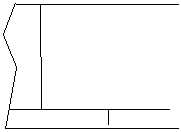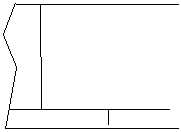TM 1-1510-218-10
3-40
KPIE UTC
DEP 15:02
TIME 15:12
ETA 17:51
FLT :10
ETE 2:39
D/T 4
Figure 3-52. Distance/Time 4 Page
(a) Destination waypoint.
(b) Selected Time Zone. The time zone
may be changed by pressing the right CRSR button
and using the right inner knob to select the desired
time zone.
(c) Departure Time. There are two
definitions of departure time depending on what has
been selected on the SET 4 page. If the SET 4 page
displays, RUN WHEN GS > 30 knots, the departure
time is that time when the groundspeed first reached
30 knots. If instead, the SET 4 page displays, RUN
WHEN POWER IS ON, the departure time is the time
when power was applied to the KLN 90B.
(d) The present time.
(e) The estimated time of arrival at the
destination waypoint.
(f) Flight Time. If RUN WHEN GS > 30
knots is selected on the SET 4 page, flight time is the
amount of time that the aircraft's groundspeed has
been above 30 knots. Normally, this will be the time
since takeoff. However, time spent at groundspeeds
less than 30 knots, such as intermediate stops without
shutting down power, is not counted as flight time. If
RUN WHEN POWER IS ON is selected on the SET 4
page, flight time is the time since power on.
(g) Estimated time en route to the
destination.
al. Modes Of Operation. The course to the
active waypoint is defined by selecting between two
course modes, LEG and OBS. The LEG mode means
the course to the active waypoint is selected by the
KLN 90B. It is the default mode when power is applied
to the KLN 90B. The OBS course mode is the mode
that allows the pilot to define the course to the active
waypoint.
The KLN 90B also has three modes that are
associated with approach operation: En Route,
Approach Arm, and Approach Active.
The status of the course modes and the
approach modes are annunciated in the lower center
segment of the screen. The exceptions to this are on
the turn on page where the mode is not annunciated
and on the Super NAV 5 page where the mode is
annunciated on the left side of the screen. The
abbreviations used for mode annunciation are detailed
in Table 3-14.
Table 3-14. Course Modes
DISPLAY
EXPLANATION
APR – LEG
Approach Active – Leg
ARM – LEG
Approach Arm – LEG
ARM : 259
Approach Arm – OBS
ENR – LEG
En route – Leg
ENR: 274
En route – OBS
The approach active – OBS mode is not a valid
mode and cannot be selected. For the OBS modes,
the number included in the annunciation is the
magnetic course selected by the pilot.
(1) Selecting The Mode. The mode cannot
be selected with the MOD pages because the external
course mode selector/annunciator is used.
(a) Locate the external course mode
selector/annunciator.
(b) Press the switch and it will change
the modes and annunciate the mode selected.
(2) Leg Mode. The characteristics of the leg
mode are as follows.
(a) The
default
Course
Deviation
Indicator (CDI) sensitivity is ± 5 nm, full scale. This
applies to the CDI on the NAV 1 page as well as the
external HSI. If the HSI has five dots left and right of
the center position, each dot represents one nautical
mile of deviation.
NOTE
In some installations where the KLN 90B is
interfaced to certain models of EFIS
equipment, the scale factor will be plus or
minus 7.5 nm, full scale.
(b) Navigation is provided along the great
circle path between two waypoints. Great circle
navigation is the shortest distance between two points
located on the earth's surface. In case of DIRECT TO
operation, the FROM waypoint is not displayed but it is
the point where DIRECT TO operation was initiated.