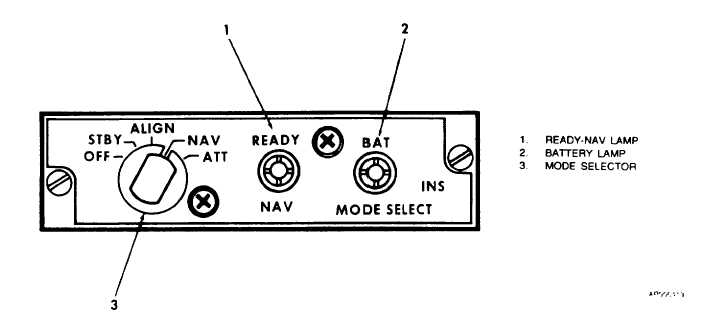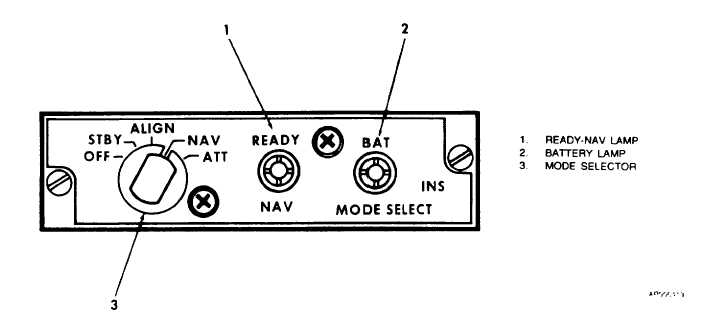TM 55-1510-220-10
Figure 3-24. INS Mode Selector Unit (C-IV-E)
b.
Controls/Indicators
and
Functions,
INS
mode
selector unit (fig. 3-24).
(1)
Mode select knob. Controls INS activation
and selects operating modes.
(a)
OFF. Deactivates INS.
(b)
STBY. Moving to STBY from OFF
mode: Starts fast warm-up of system to operating conditions;
activates computer so information may be inserted; all INS
controlled warning flags will indicate warning. Moving to
STBY from any other mode: INS operates as if in attitude
reference mode.
(c)
ALIGN (ground use only, parked).
Moving to ALIGN from OFF mode: Leveling starts after fast
warm-up heaters are off. Moving to ALIGN from STBY:
Alignment starts if fast warm-up heaters are off. Moving to
ALIGN from NAV mode: INS is not downmoded, but will
allow automatic shutdown if over temperature is detected.
(d)
NAV. Activates normal navigation
mode after automatic alignment is completed; must be
selected before moving aircraft. Moving to NAV from STBY
mode causes INS to automatically sequence through STBY
and ALIGN to NAV mode, if present position is inserted and
aircraft is parked. NAV mode is used to shorten time in
STBY and to bypass battery test, if stored heading is valid.
(e)
ATT. Activates attitude reference
mode. Used to provide only INS attitude signals. Shuts down
computer and CDU leaving only BAT and WARN lights
operative. Once selected, INS alignment is lost.
(2)
BAT light. Illuminates to indicate INS
shutdown due to low battery unit voltage.
(3)
READY NAV light. Illuminates to indicate
INS high accuracy alignment has been attained. If attained
during ALIGN mode, light remains illuminated until NAV
mode is selected. Light illuminates momentarily during
alignment, if alignment is accomplished while in NAV mode.
c.
Controls Indicators and Functions, INS control
display unit (fig. 3-
(1)
HOLD key. Used with other CDU controls to
stop present position display from changing, in order to
update position and to display recorded malfunction codes.
Lights when pressed first time; goes out when pressed second
time or when inserted data is accepted by computer. When
pressed second time, allows displays to resume showing
changing current present position.
(2)
ROLL LIM key. Allows selection of Roll
Limited steering mode. Press to select mode, key lights. Roll
steering output is limited to 10 degrees. Press second time to
exit mode, key light
3-46