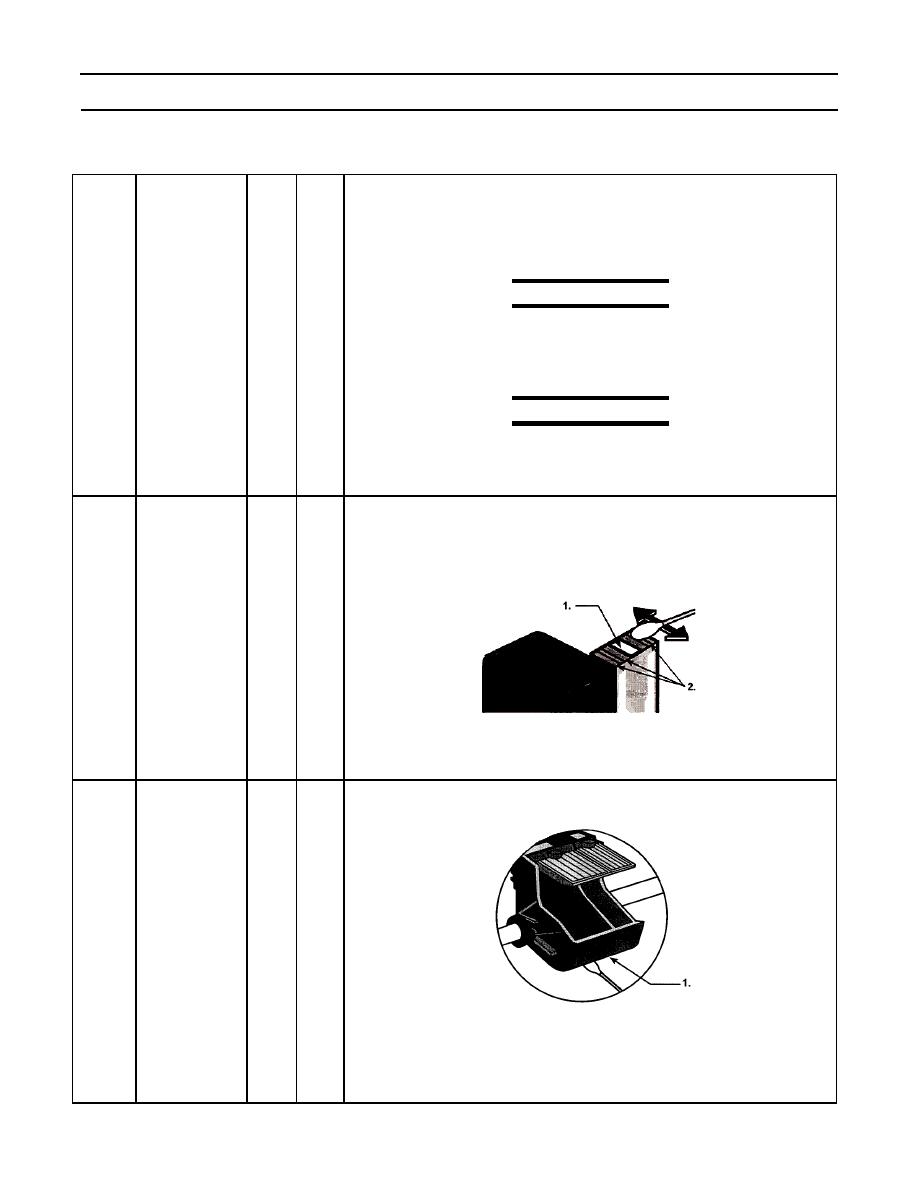
TM 1-7010-386-12&P
PREVENTIVE MAINTENANCE
CHECKS AND SERVICES (PMCS)
0008 00
Table 1. Operator/Crew and Organizational Preventive Maintenance Checks and Services (continued)
24.
Ruggedized
X
1. Turn the power off the printer and disconnect the power cable.
Printer
2. Inspect the exterior of the Ruggedized Printer Assembly for corrosion,
Assembly Case
dents, holes, and obvious damage.
3. Use a soft damp cloth to remove dust, smudges, stains, and spilled ink
from the printer case exterior.
CAUTION
Do not clean the printer's interior. Keep
all liquids away from the interior.
CAUTION
Do not lubricate the rod on which the
printer cartridge cradle moves.
25.
Print
X
1. Open the top cover and remove print cartridges from the print cartridge
Cartridges
cradle.
2. Clean the face and edges (2) of the installed print cartridges with a clean,
moistened cotton swab. Do not wipe the nozzle plate (1).
3. Inspect the face and edges (2) of the print cartridge for fibers and repeat
cleaning if present.
4. Insert print cartridges into print cartridge cradle once cleaned.
26.
Print Cartridge
X
1. Wipe the underside of the print cartridge cradle (1) walls using a clean,
Cradle
moistened cotton swab.
2.
Repeat this process until no ink residue is visible on the cleaning swab.
3.
Insert the cleaned print cartridges and close the top cover.
4.
Reconnect the power cord and turn the printer on.
5.
Print a test page from the HP Deskjet Utility on the PCU.
6.
Repeat the cleaning process if smeared ink still appears on the printouts.
END OF WORK PACKAGE
0008 00-4


