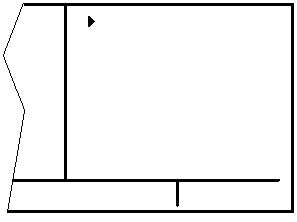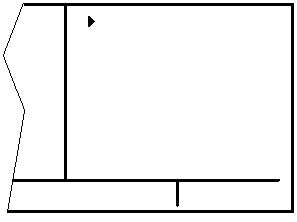TM 1-1510-225-10
3D-25
NOTE
When an altitude restriction is shown on
the APT 4 page, the abbreviation BEL
means at and below the specified altitude.
The abbreviation ABV means at and above
the specified altitude.
KORL
APR 121.10
REF: KMCO
311o - 60o
BEL 5500FT
APT+4
Figure 3D-24. APT 4 Page (BEL)
(5) In a few cases, APR, DEP, CL B, CL C,
TRSA, CTA, and TMA frequencies are sectorized such
that the restriction cannot be displayed on a single
page. When this occurs, TEXT OF FREQUENCY
USAGE NOT DISPLAYED is displayed on the APT 4
page. There are some airports in the database for
which no communications information is available. In
this case, COMM FREQ DATA NOT AVAIL is
displayed.
e. Airport 5 Page. The APT 5 page is used to
store and display user entered remarks. These
remarks might include information on lodging, dining,
airport services, etc. Up to 100 airports may contain
these remarks. A remark may contain up to 3 lines of
11 characters each. Letters, numbers, hyphens, and
spaces may be used in the remark.
1. Select the APT 5 page for the desired
airport.
2. Press the right CRSR button.
3. Rotate the right outer knob until the cursor
fills the entire third line of the screen.
4. Use the right inner knob to select the first
character of the remark.
5. Turn the right outer knob one step
clockwise to move the flashing portion of
the cursor to the second cursor position
and use the right inner knob to select the
second character.
6. Use the right outer and inner knobs to
select the rest of the first line of the
remark.
7. Press the ENT button to approve the first
line. The cursor will move to the second
line.
8. Use the above procedure to select the
characters of the second and third lines of
the remark. Press the ENT button to
individually approve each line of the
remark.
9. Press the right CRSR button to turn the
right cursor function off.
f. Airport 6 Page. The APT 6 page shows
aeronautical services available for the selected airport.
These services include customs, fuel, and oxygen
availability as well as an indicator of a landing fee.
(1) Customs Information. Refer to Table
3D-9 for customs displays and their explanations.
Table 3D-9. Customs Information
DISPLAY
EXPLANATION
Blank
Blank
line
indicates
that
customs
information
is
not
available in the database.
CUSTMS-
ADCS
Customs
are
available
for
private aircraft arriving to the
U.S. from Canada or Mexico.
Advance notice of arrival to
customs
officers
is
to
be
included
in
the
flight
plan
transmitted to a FAA facility.
This code is used when this is
the only type customs facility
available.
CUSTMS-PR
Customs facilities are available
but require prior request or
permission for use.
CUSTMS-
REST
Customs facilities are available
on a restricted basis, check
with airport before planning to
use.
CUSTOMS-
FULL
Customs facilities are available
without restriction.
NO
CUSTOMS
No
customs
facilities
are
available.