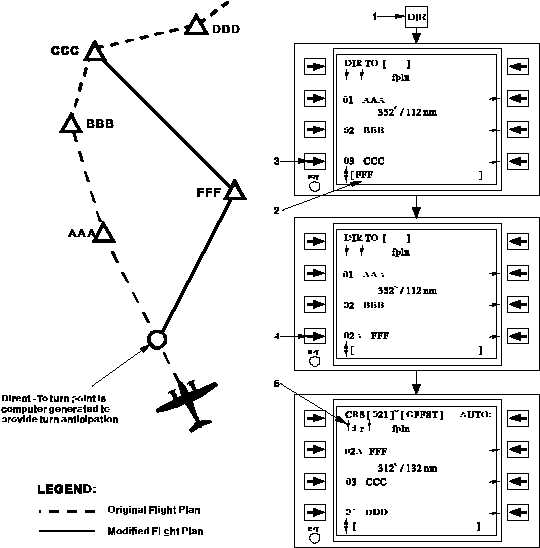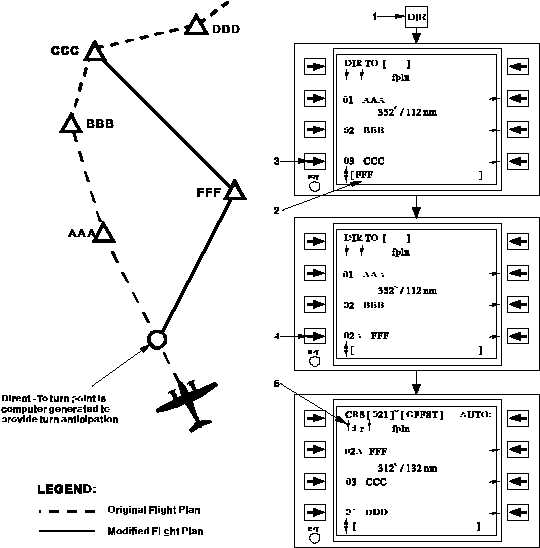TM 1-1510-225-10
3B-80
Figure 3B-43. Direct-To Impromptu Waypoint Inserted as a Future Flight Plan Waypoint
Table 3B-34. Direct-To Impromptu Waypoint Inserted as a Future Flight Plan Waypoint
NO.
DESCRIPTION/FUNCTION
1
Press Direct Function Key - DIR.
2
Enter desired impromptu location in the scratchpad.
3
Insert impromptu location after intervening flight plan waypoints.
4
Press line select key a second time to execute a Direct-To the same point.
5
When the Direct-To becomes the active waypoint, the course indicator displays dir.
To execute a Direct-To the non-flight plan
waypoint that is stored within the FMS, like a
Markpoint, copy the desired waypoint into the
scratchpad, select DIR, select line select 1L to activate
the Direct-To the scratchpad waypoint.
(5) Direct-To Vector From Present Position.
The impromptu point may also be defined as a vector
from the present position of the aircraft. Vector
waypoints are handled in exactly the same manner as
a normal waypoint except that the FMS-800 computes
the waypoint position from present position. Refer to
Figure 3B-44 and Table 3B -35.