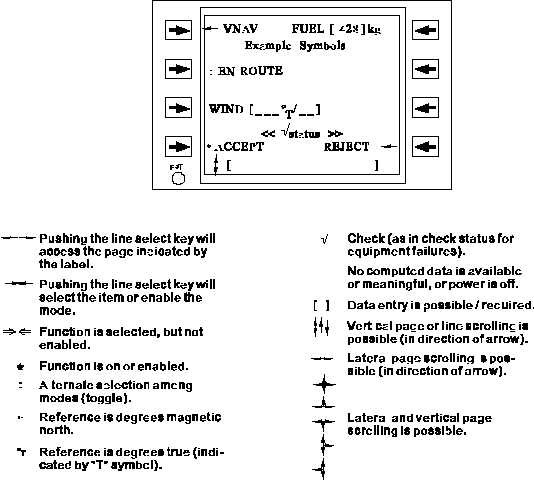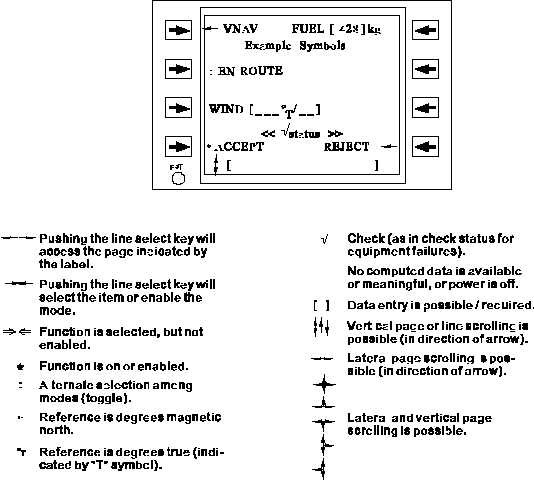TM 1-1510-225-10
3B-39
Figure 3B-19. CDU Standard Display Symbols
(d) Display Scrolling. Often more data is
available than what fits on a single display page. In
these cases display scrolling is used to access all the
related information.
Two types of scrolling are page scrolling and line
scrolling. Vertical scrolling with up (- ) and down (¯ )
arrows either accesses additional pages of the
information shown or scrolls through lists of data.
Horizontal scrolling with left (¬ ) or right (® ) arrows
accesses additional pages of similar information.
Holding the arrow keys causes the scrolling to
continue until the key is released. Special characters
(horizontal double-headed arrow, vertical double-
headed arrow, and multi-headed arrow) are displayed
next to the scratchpad to indicate the type of scrolling.
(e) Confirmation Function. Functions
that involve destruction of significant internal data
require confirmation before execution. A message,
CONFIRM XXX, will appear in the scratchpad, where
XXX is a message unique to the item requiring
confirmation. The scratchpad message is cleared by
either reselecting the appropriate line select key to
confirm the selection or by pressing the CLR key if the
function is not desired.
(f) Copying and Transferring Data. Most
data to be entered on the CDU can be copied into the
scratchpad in its original form by pressing the adjacent
line select key, except where other operations are
performed which take precedence. Once copied into
the
scratchpad,
this
data
may
be
transferred
elsewhere in the FMS-800. For example, a waypoint
may be transferred from the mark point list to the flight
plan, or the flight plan waypoint sequence may be
reordered without having to re-enter the waypoint data.
(2) Data Entry and Display Formats. The
acceptable entry formats, valid data ranges, and
display formats are discussed in the following
paragraphs. They are applicable to all CDU pages
unless stated otherwise. On many CDU pages,