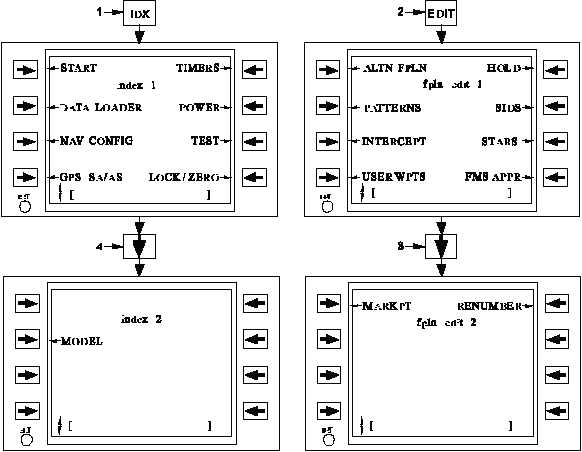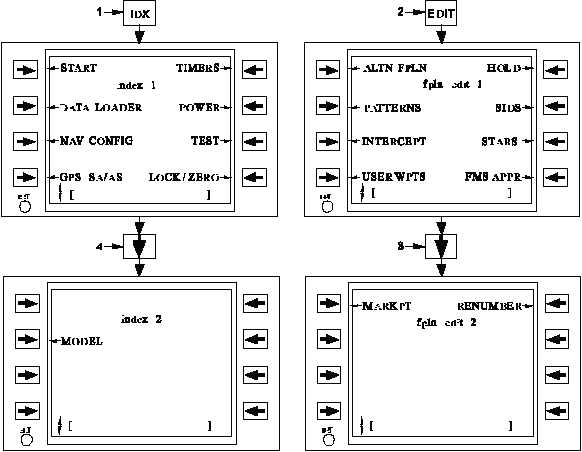TM 1-1510-225-10
3B-38
1. Press IDX function key to access Index page.
2. Press EDIT function key to access Edit page.
3. Scroll to access Edit 2 page.
4. Scroll to access Index 2 page.
Figure 3B-18. Index and Flight Plan Edit Pages
When a label next to the line select displays an
outward-pointing arrow, selecting the line select will
access the page identified by the line select label.
When a colon is displayed next to a line select
label, selecting the line select will toggle the label
value to a different state. When two labels are shown,
the toggled value is the innermost label or value.
When brackets ([ ]) are displayed next to a line
select, selection of the line select with valid data in the
scratchpad will enter the data into the bracketed field
and enable use of that data by the FMS. When the
scratchpad is blank, selection of the line select next to
the bracketed data will copy that data to the
scratchpad.
When a label next to a line select displays an
inward pointing arrow, selecting this line select will
either select, enable, or disable the indicated function
or item. For single step functions, an asterisk to
identify the function as enabled will replace the arrow.
When multiple selections are needed prior to activation
of the function, a "fat" arrow to highlight the selection
will replace the arrow. When all selections are made,
an asterisk will replace the fat arrow when the function
is enable.
Symbolic aids are used to indicate what entries
can be made, what functions are on or engaged, and
what selections are possible. Refer to Figure 3B-19
for a summary of these symbols.
NOTE
The lateral and vertical scroll arrows are
located next to the scratchpad on the
display.