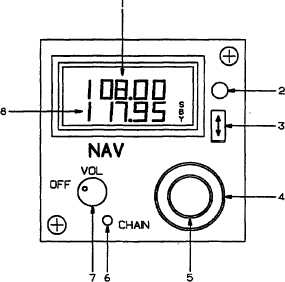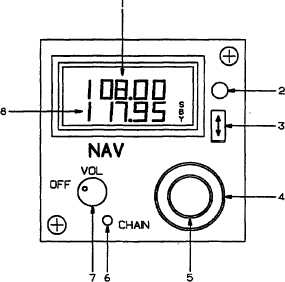TM 1-1510-225-10
3A-43
display. In this case the receiver will be tuned to the
last valid frequency displayed in the active frequency
display. Taking the receiver control unit out of the
program mode with dashes in the standby frequency
display will unprogram that channel. Pressing the
frequency transfer switch will cause the channel
number to stop flashing and the frequency to start
flashing. The frequency can then be changed by
rotating the tuning knobs. Pressing the frequency
transfer switch again will cause the frequency to stop
flashing and the channel to start flashing.
The receiver control unit will be returned to the
standby frequency entry mode by pressing the CHAN
switch or by a period of no activity for 20 seconds.
The frequency mode prior to channel or program mode
will be resumed, with the receiver tuned to the
frequency in the active frequency display.
3A-25. TACAN SYSTEM (KTU 709).
a. Introduction. The TACAN system is a polar
coordinate UHF navigation system that provides
relative bearing and slant -range distance information
with respect to a selected TACAN or VORTAC ground
station. The effective range of the TACAN is limited to
line of sight. Actual operating range depends on the
altitude of the aircraft, weather, type of terrain, location
and altitude of the ground transmitter, and transmitter
power. The TACAN system is protected by a
3-ampere circuit breaker, placarded TACAN, located
on the right sidewall circuit breaker panel, Figure 2-6.
b. VHF Navigation Receiver/TACAN System
Control Unit (KFS 579A) Controls and Functions.
Refer to Figure 3A-20.
(1) Active Frequency Display. Displays the
active frequency or channel (frequency or channel to
which the receiver is tuned).
(2) Photocell.
The
built-in
photocell
automatically controls display brightness.
(3) Frequency
Transfer
Switch.
The
frequency transfer switch is a push-button switch that
transfers the frequency or channel in the standby
display to the active display and the frequency in the
active display to the standby display each time it is
pressed.
Pressing the frequency transfer switch for more
than 2 seconds while in the standby entry mode will
switch the receiver control unit to the active entry
mode.
Momentarily pressing the frequency transfer
switch while in the active entry mode will return the
receiver control unit to the standby entry mode.
(4) TACAN Tens and Hundreds Digits and
NAV Megahertz Digits Tuning Knob. The TACAN tens
and hundreds digits and NAV megahertz digits knob is
the smaller of two concentric knobs that are used to
set the frequency or channel in the display. Rotation
of the smaller tuning knob sets the two digits to the
right of the decimal point in the standby frequency
display in 50 kilohertz increments or the X and Y
TACAN channels. X channels are selected with the
knob in and Y channels are selected with the knob out.
The numbers will roll over at the upper and lower
frequency limits.
1. Active Frequency Display
2. Photocell
3. Frequency Transfer Switch
4. Megahertz Tuning Knob
5. Kilohertz Tuning Knob
6. Channel Switch
7. Power and Volume Control
8. Standby Frequency Display
Figure 3A-20. VHF Navigation Receiver/TACAN System Control Unit (KFS 579A)