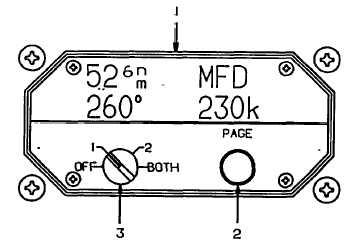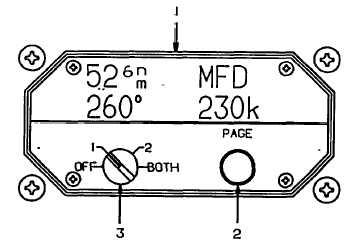TM 1-1510-224-10
(d)
BOTH.
Selects
information
for
display from the TACAN/DME unit as selected by both the
# 1 and # 2 VHF navigation receivers.
d.
Normal Operation.
(1)
Turn-on procedure.
1.
BATTERY switch ON.
2.
AVIONICS MASTER POWER switch
ON.
3.
INS/TCN pushbutton selector switch
(display control panel, fig. 3-8)
Select TCN.
4.
Mode
selector
switch
(TACAN
indicator, fig. 3-27) Select operating
mode.
5.
VOL control (TACAN control unit, fig.
3-26) Rotate clockwise from detent to
adjust volume.
The TACAN/DME indicator will run a display segment
text and then scroll from right to left and display IND in the
upper left corner of the display and the software version
number in the upper right corner of the display for
approximately 3 seconds. TCN will be displayed in the
lower left corner and the software version will be
displayed on the lower right corner of the display for
approximately 3 seconds. After the three seconds SELF
TEST PASS or SELF TEST FAIL (with a fail message
number) will be displayed.
NOTE
The fail message number indicates
the circuit which has failed. Always
note the fail message number prior to
system shutdown.
(2)
TACAN air-to-ground navigation procedure.
After turn-on procedure proceed as follows:
1.
X-Y mode selector switch (TACAN
control unit, fig. 3-26) As required.
2.
Air-to-air/air-to-ground switch A/G.
3.
Channel selector knob Select desired
channel.
(3)
TACAN air-to-air ranging. Air-to-air ranging
may be accomplished between two airborne aircraft when
each is equipped with an appropriate TACAN system.
Air-to-air ranging is activated by placing the two-position
mode selector switch on each aircraft's respective
1. Display
2. Page Pushbutton Switch
3. Mode Selector Switch
A93FE00D0110 C
Figure 3-27. TACAN/DME Display Unit
3-66