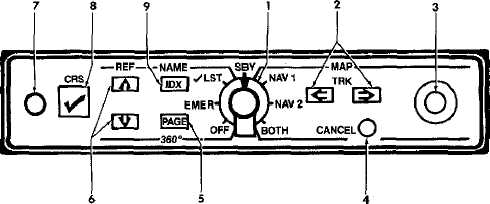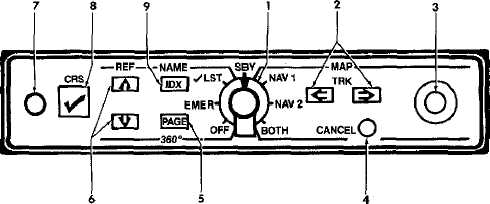TM 1-1510-218-10
3B-60
1. Mode Selector Knob
2. Left/Right Cursor Buttons
3. Joystick
4. CANCEL Button
5. PAGE Button
6. Up/Down Cursor Buttons
7. Input Jack
8. 3 CRS Button
9. IDX Button
Figure 3B-21. Radar Graphics
(8) 3 CRS Button. Pressing the 3 CRS
button causes the selected checklist to be displayed.
With the checklist displayed, the 3 CRS button is
used to check off items. When the last item in a list is
checked off, the display automatically returns to any
items previously bypassed. When all items have been
checked off, the display returns to the index with the
next checklist selected. An END OF LIST statement
follows the last title in an index and the last item in a
checklist. The pilot may return to the index prior to
checking off all items by pressing the IDX button.
(9) IDX Button. Allows the pilot to return to
index.
c. Operating Procedures. The following
statement is displayed in all modes except standby
(SBY) when the unit is first turned on. The statement
will automatically disappear after 20 seconds or can be
made to disappear sooner by pressing the CANCEL
button.
THE NAVIGATION DATA PRESENTED ON
THIS SCREEN IS NOT TO BE USED FOR
PRIMARY NAVIGATION. CONTENTS OF
THE
CHECKLISTS
ARE
THE
RESPONSIBILITY
OF
THE
USER
/INSTALLER.
1. Mode selector - switch. As required.
3B-30. POCKET TERMINAL.
a. Description. The KA-68 pocket terminal is
used to program normal and emergency checklist
information into the radar graphics control panel.
Refer to Figure 3B -22. The pocket terminal plugs into
a jack on the front of the radar graphics unit.
b. Operating Procedures.
(1) Programming Checklist Index. The title
of a checklist is programmed into the appropriate index
by selecting the desired mode on the KGR-358
(EMER, or 3 LST) and pressing the IDX button, if
necessary, to enter the index. Refer to Figure 3B -20.
If the index already contains some titles, the ß and Ý
buttons are used to determine the location of the title
to be added. If the number of index titles exceeds one
page, the following pages may be selected by using
the PAGE button rather than cycling through the index
with the ß or Ý buttons. The last page of each index is
indicated by an END OF LIST statement.
NOTE
The @, [ ], /, characters cannot be written
into the KGR-358 even though they are
shown on the pocket terminal keyboard.