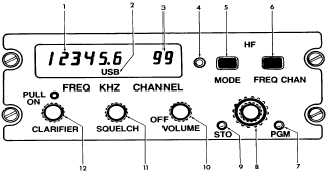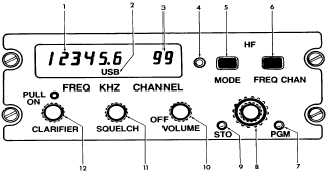TM 1-1510-218-10
3B-10
1. FREQ Display
2. Mode Display
3. CHANNEL Display
4. Light Sensor
5. MODE Button
6. FREQ / CHAN Button
7. PGM (Program) Button
8. Frequency/Channel Selector
9. STO (Store) Button
10. OFF / VOLUME Control
11. SQUELCH Control
12. CLARIFIER Control
Figure 3B-4. HF Control Panel
(6) FREQ / CHAN Button. Transfers the HF
system from a direct frequency operation to a
channelized form of operation.
(7) PGM
Program
Button.
Enables
channelized data to be modified. The PGM message
will be displayed whenever this switch is pressed.
(a) Program. The program mode must
be used for setting or changing any of the 99 preset
frequencies. Each of the 99 channels may be preset
to receive and transmit on separate frequencies (semi-
duplex), receive only, or transmit and receive on the
same frequency (simplex). The operating mode (LSB,
USB or AM) must be the same for both receive and
transmit and can also be preset.
(8) Frequency/Channel
Selector.
This
selector consists of two concentric knobs that control
the channel and frequency digits, plus the lateral
position of the cursor.
(a) Frequency Control. The outer knob
becomes a cursor (flashing digit) control with the
FREQ / CHAN switch in the FREQ position. The
flashing digit is then increased/decreased with the
inner knob.
(b) Channel Control. The outer knob is
not functional when the FREQ / CHAN switch is in the
CHAN position. The inner knob will provide channel
control from 1 through 99, displayed at the right end of
the display window.
(9) STO Button. Stores displayed data when
programming preset channels.
(10) OFF / VOLUME Switch. Applies power
to the unit and controls the audio output level.
(11) SQUELCH. Provides variable squelch
threshold control.
(12) CLARIFIER. Provides 250 Hz of local
oscillator adjustment.
c. Operating Procedures.
NOTE
The mode for each channel (LSB, USB, or
AM) is stored along with the frequency. If
the mode is changed, the system will
receive and transmit in the mode selected
for transmit.
(1) OFF / VOLUME Switch. Turn clockwise
out of OFF position. Adjust volume as desired.
(2) Frequency Operation (Simplex Only).
Each digit of the frequency may be selected instead of
dialing up or down to a frequency. The larger
concentric knob is used to select the digit to be
changed. This digit will flash when selected. Rotation
of the knob moves the flashing cursor in the direction
of rotation. After the digit to be changed is fl ashing,
the smaller concentric knob is used to select the
numeral desired. This process is repeated until the
new frequency has been selected. The flashing cursor
may then be stowed by moving it to the extreme left or
right of the display and then one more click. This
stows the cursor behind the display until needed
again. The cursor may be recalled by turning the
concentric knob one click left or right.