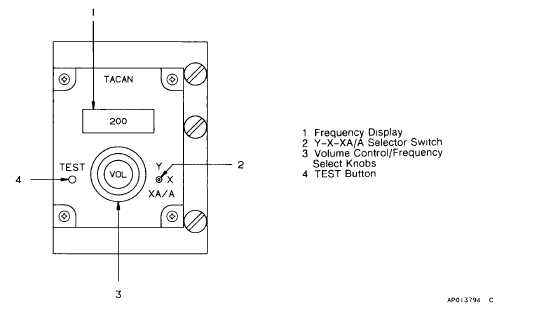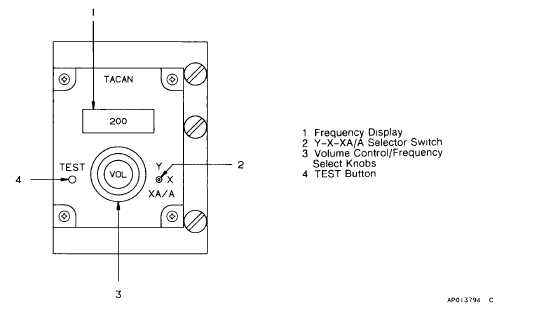TM 55-1510-222-10
Figure 3-17. TACAN Control Panel
b. Control Panel Controls and Functions.
(1) TACAN Channel Display. Indicates
selected channel.
(2) X-Y-XA/A Switch. Selects either X, Y, or
XA/A mode.
(3) Channel Selectors. Selects desired
channel.
(4) TEST Pushbutton. When pressed,
activates functional self-test.
(5) VOL(ON)/OFF Knob. Provides system
power and volume control.
c. TACAN Indicator Controls and Functions (FIG.
3-18).
(1) NM. Displays slant range distance in
nautical miles from aircraft to ground station.
(2) KT. Displays groundspeed in knots.
(3) MIN. Displays time to TACAN station in
minutes.
d. Operation.
(1) TURN-ON.
NOTE
It is assumed the Avionics Master
Power
switch
is
on,
and
that
normally
used
avionics
circuit
breakers remain depressed.
1.
TACAN
control
panel
Turn
VOL(ON)/OFF knob ON.
2. VOR/TACAN switch Select TACAN.
3. RMI selector for #1 needle (yellow)
Selector VOR/TACAN.
4. HSI switches - Depress TACAN.
5. Self-test procedure Course knob on
HSI - Set 180-degree course.
6. TACAN control panel Hold test switch
engaged while confirming following
results:
HSI course indicator centers on a 180 2 degrees
TO indication. Using course knob, increase selected
course. Deviation bar will move to left. Decrease
3-33