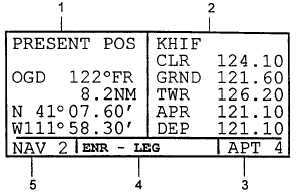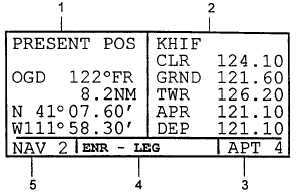TM 1-1510-225-10
3D-7
CAUTION
The accuracy of the database information
is assured only if the database is current.
(1) Press
ENT
to
acknowledge
the
information on the Database page.
(2) The NAV 2, Present Position, page is
now automatically displayed on the left side of the
screen and the Waypoint page which was active when
the KLN 90B was last turned off will be displayed on
the right side. Refer to Figure 3D-5. If the last active
waypoint was an airport, the APT 4 page (airport
communications) will be displayed.
(3) When the NAV 2 page first displays, it is
possible that the present position will be dashed. It
can take the KLN 90B several minutes to acquire the
GPS satellites and to make its initial calculation of its
position. When it reaches a NAV ready status and is
able to navigate, the NAV 2 page will display the
present position in two ways. The bottom of the page
will display the aircraft’s latitude and longitude. Above
the latitude/longitude position is the present position
expressed as the distance and radial from a nearby
VOR. The VOR displayed on the NAV 2 page is the
nearest low or high altitude class VOR. Terminal class
VOR's are not used because many charts do not
depict a compass rose around them and verifying the
displayed radial would be difficult. Verify that the
present position shown on the NAV 2 page is correct.
1. Left Information/Data Page
2. Right Information/Data Page
3. Right Page Identifier
4. Center Segment
5. Left Page Identifier
Figure 3D-5. Present Position Page
NOTE
The aircraft must be located such that the
GPS antenna has an unobstructed view of
the sky so that required satellite signals
are not being blocked. If necessary,
position the aircraft away from hangars or
other obstructions.
3D-4. DISPLAY FORMAT.
The KLN 90B uses a Cathode Ray Tube (CRT)
display. The display screen is divided into segments.
These segments are formed by horizontal and vertical
lines on the screen. Most of the time there are five
segments. Aeronautical information/data is presented
on the screen in the form of pages. A page is a
presentation of specific data in an organized format.
Various page types are used to display related kinds of
data. One page type is NAV for navigational data and
another is APT for airport information.
When the screen is divided in five segments, the
KLN 90B displays two pages at one time. These
pages are presented in the upper left and upper right
segments of the screen. The lower left segment
indicates what specific page is being displayed on the
left side. The lower right segment indicates what
specific page is being displayed on the right side. The
page identification includes a number appended to the
page type when there is more than one page for a
page type. There is no number displayed in the page
identifier if there is only one page for a particular page
type. Whenever a + sign is part of a page identifier,
there will be two or more pages, all having the same
page number, used to present all of the information.
That is, all of the information associated with a
particular page number doesn’t fit on the page being
viewed.
The lower center segment of the display is used
to present four different kinds of information. The first
seven spaces of the segment indicate the mode in
which the KLN 90B is operating. The last three
spaces are usually blank but may contain the
characters MSG or ENT. The characters MSG
indicate that there is a message to be viewed on the
Message page. The characters ENT will flash in these
spaces when it is necessary to press the ENT button.
This segment is also used for displaying short
operational messages called status line messages. A
complete listing of status line messages is contained in
Paragraph 3D-29.b.
3D-5. BASIC OPERATION OF CONTROLS.
The KLN 90B has five knobs and seven buttons
that are used to perform all operations. In general, the
two concentric knobs and the CRSR button located on