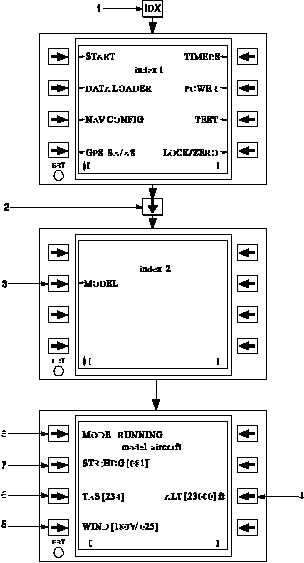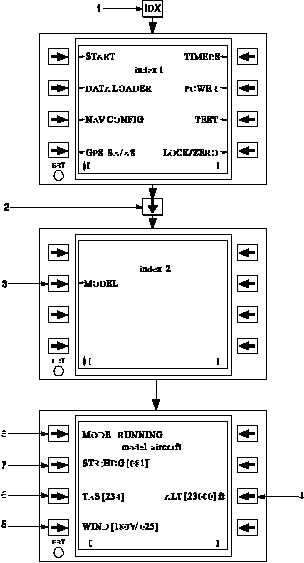TM 1-1510-225-10
3B-165
Figure 3B-135. Model Aircraft Page Access and
Usage
Table 3B-100. Model Aircraft Page Access
and Usage
NO.
DESCRIPTION/FUNCTION
1
Pressing IDX function key will access
the index page.
2
Scroll to index 2 page.
3
Accesses model aircraft page.
4
Inserts the model altitude.
5
Inserts the model wind.
6
Inserts the model true airspeed.
Table 3B-100. Model Aircraft Page Access
and Usage (Continued)
NO.
DESCRIPTION/FUNCTION
7
Inserts the heading; toggle heading
mode between flight plan Steering
(STR) and Heading Hold (HLD).
8
Toggle the line select key for either
RUNNING or STOPPED modes.
x. Postflight Operations.
(1) Postflight Operations Overview. The
FMS-800 postflight operations are as follows:
1. Saving and clearing GPS selective
availability/anti-spoofing keys.
2. Saving GPS almanac data.
3. Saving system status data.
4. Zeroizing system data.
5. Locking the system.
(2) Saving and Clearing GPS Selective
Availability/Anti-Spoofing (SA/AS) Keys. The GPS
SA/AS functions are controlled on the GPS SA/AS
page, which is accessed from the Index 1 page. The
GPS SA/AS page indicates whether or not the GPS
contains keys and the current mission duration as
reported by the GPS. To change the mission duration,
enter the number of days in the scratchpad and press
the DAYS line select key on the GPS SA/AS page.
Entering a duration less than the current number of
loaded daily keys will zeroize any keys exceeding the
desired mission duration.
To
zeroize
the
SA/AS
keys,
access
the
Lock/Zeroize page and press the ZERO ALL or GPS
line select key twice. If after a zeroize attempt the
GPS SA/AS keys were not zeroized, for any reason, a
NO KEYS ZERO annunciation appears. If it was
zeroized,
a
SAFE
KEYS
annunciation
will
be
displayed.
(3) Saving GPS Almanac Data. Saving the
GPS almanac data to the data cartridge can ensure
almanac data is available to reduce acquisition time for
following flights. To save the GPS almanac data, first
access the Data Loader page and then press the
ALMANAC SAVE line select key twice.
(4) Saving System Status Data. The FMS-
800 maintains an in-flight fail history of all avionic